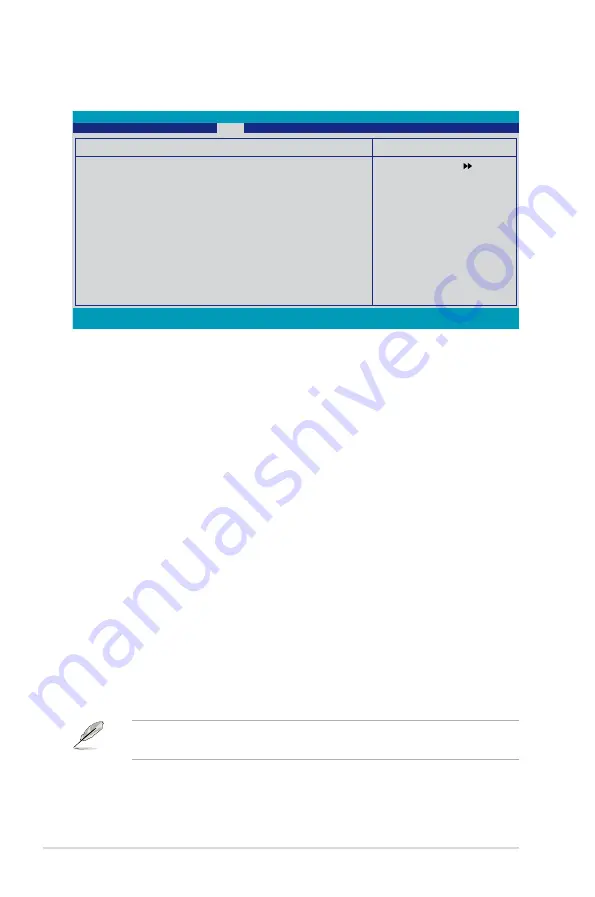
-0
Chapter : BIOS setup
4.6.5
Boot Settings Configuration
F1:Help
↑↓
: Select Item
-/+: Change Value
F5: Setup Defaults
ESC: Exit
→←
: Select Menu
Enter: Select Sub-menu
F10: Save and Exit
Select Menu
Item Specific Help
Press [Enter] to
enable or disable.
Boot Settings Configuration
Case Open Warning
[Enabled]
Quick Boot
[Enabled]
Boot Up Floppy Seek
[Disabled]
Bootup Num-Lock
[On]
Typematic Rate Setting
[Disabled]
x Typematic Rate (Chars/Sec)
6
x Typematic Delay (Msec)
250
OS Select For DRAM > 64MB
[Non-OS2]
Full Screen LOGO
[Enabled]
Halt On
[All Errors]
Phoenix-Award BIOS CMOS Setup Utility
Boot
Case Open Warning [Enabled]
Enables or disables the chassis open status feature. Setting to Enabled, clears the
chassis open status. Refer to section “2.7.2 Internal connectors” for setting details.
Configuration options: [Disabled] [Enabled]
Quick Boot [Enabled]
Allows you to enable or disable the system quick boot feature. When Enabled,
the system skips certain tests while booting. Configuration options: [Disabled]
[Enabled]
Boot Up Floppy Seek [Disabled]
Enables or disables the chassis open status feature. Setting to Enabled, clears the
chassis open status. Configuration options: [Disabled] [Enabled]
Bootup Num-Lock [On]
Allows you to select the power-on state for the NumLock.
Configuration options: [Off] [On]
Typematic Rate Setting [Disabled]
Allows you to set the keystroke rate. Enable this item to configure the Typematic
Rate (Chars/Sec) and the Typematic Delay (Msec).
Configuration options: [Disabled] [Enabled]
The items
Typematic Rate (Chars/Sec)
and
Typematic Delay (Msec)
become
user-configurable only when the item
Typematic Rate Setting
is enabled.
Содержание M2N32 WS Professional
Страница 1: ...Motherboard M2N32 WS Professional ...
Страница 14: ...xiv ...
Страница 15: ...1 Product introduction This chapter describes the motherboard features and the new technologies it supports ...
Страница 16: ...ASUS M2N32 WS Professional Chapter summary 1 1 1 Welcome 1 1 1 2 Package contents 1 1 1 3 Special features 1 2 ...
Страница 24: ...1 Chapter 1 Product introduction ...
Страница 66: ...2 40 Chapter 2 Hardware information ...
Страница 67: ...3 Powering up This chapter describes the power up sequence and ways of shutting down the system ...
Страница 121: ...5 Software support This chapter describes the contents of the support CD that comes with the motherboard package ...
Страница 122: ...ASUS M2N32 WS Professional Chapter summary 5 5 1 Installing an operating system 1 5 2 Support CD information 1 ...






























