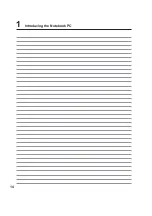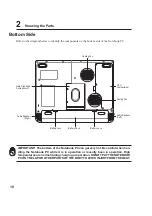5
Transportation Precautions
To prepare the Notebook PC for transport, you should turn it OFF and disconnect all external periph-
erals to prevent damage to the connectors. The hard disk drive’s head retracts when the power is
turned OFF to prevent scratching of the hard disk surface during transport. Therefore, you should not
transport the Notebook PC while the power is still ON. Close the display panel and check that it is
latched securely in the closed position to protect the keyboard and display panel.
Remove Floppy Disks (if available)
Make sure your floppy disk drive (external on some models) does not contain a diskette when trans-
porting the floppy disk drive. When a diskette is inserted into the floppy disk drive, the eject button
protrudes out. If you attempt to transport the floppy disk drive with a diskette in the drive, you risk
damaging the eject button and also risk scratching the surface of the diskette when the floppy disk drive
is jolted.
Cover Your Notebook PC
Use a carrying case such as the one supplied with your Notebook PC to protect it from dirt, water,
shock, and scratches.
Safety Statements
Charge Your Batteries
If you intend to use battery power, be sure to fully charge your battery pack and any optional battery
packs before going on long trips. Remember that the power adapter charges the battery pack as long as
it is plugged into the computer and an AC power source. Be aware that it takes much longer to charge
the battery pack when the Notebook PC is in use.
Airplane Precautions
Contact your airline if you want to use the Notebook PC on the airplane. Most airlines will have restric-
tions for using electronic devices. Most airlines will allow electronic use only between and not during
takeoffs and landings.
IMPORTANT! There are three main types of airport security devices: X-ray machines
(used on items placed on conveyor belts), magnetic detectors (used on people walk-
ing through security checks), and magnetic wands (hand-held devices used on people
or individual items). You can send your Notebook PC and diskettes through airport X-
ray machines. However, it is recommended that you do not send your Notebook PC or
diskettes through airport magnetic detectors or expose them to magnetic wands.
NOTE: The surface glaze is easily dulled if not properly cared for. Be careful not to rub
or scrap the Notebook PC surfaces when transporting your Notebook PC.
Содержание L5D
Страница 12: ...11 1 Introducing the Notebook PC About This User s Manual Notes For This Manual Preparing your Notebook PC ...
Страница 15: ...14 1 Introducing the Notebook PC ...
Страница 16: ...15 2 Knowing the Parts Top Side Bottom Side Right Side Rear Side Left Side Front Side ...
Страница 27: ...26 2 Knowing the Parts ...
Страница 43: ...42 3 Getting Started ...
Страница 76: ...75 Appendix A ...