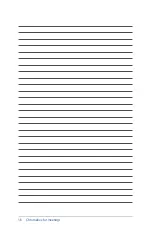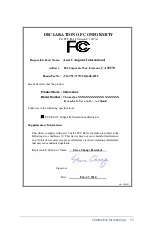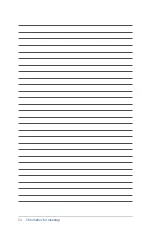40
Chromebox for meetings
Fix a problem
Manage devices and rooms
I do not know how to identify the
Chromebox for meetings
device I want on the device list screen.
If you are not sure which device to click, you can identify the correct
one by its serial number. you can find your device’s serial number
on the card that was included in the box and on the bottom of the
device itself.
Help and support
Visit
support.google.com/video conferencing
for more detailed set-up
and provisioning instructions, customizable table mats, or to print
guides for your users.
Содержание Chromebox
Страница 1: ...Chromebox for meetings User Guide ...
Страница 7: ...1 Getting to know your Chromebox for meetings ...
Страница 12: ...12 Chromebox for meetings ...
Страница 13: ...2 Using your Chromebox for meetings ...
Страница 21: ...Chromebox for meetings 21 3 Configuring your Chromebox for meetings ...
Страница 38: ...38 Chromebox for meetings ...
Страница 39: ...Chromebox for meetings 39 Troubleshooting ...
Страница 41: ...Appendix ...
Страница 54: ...54 Chromebox for meetings ...