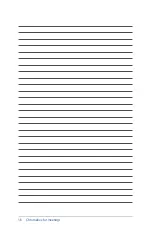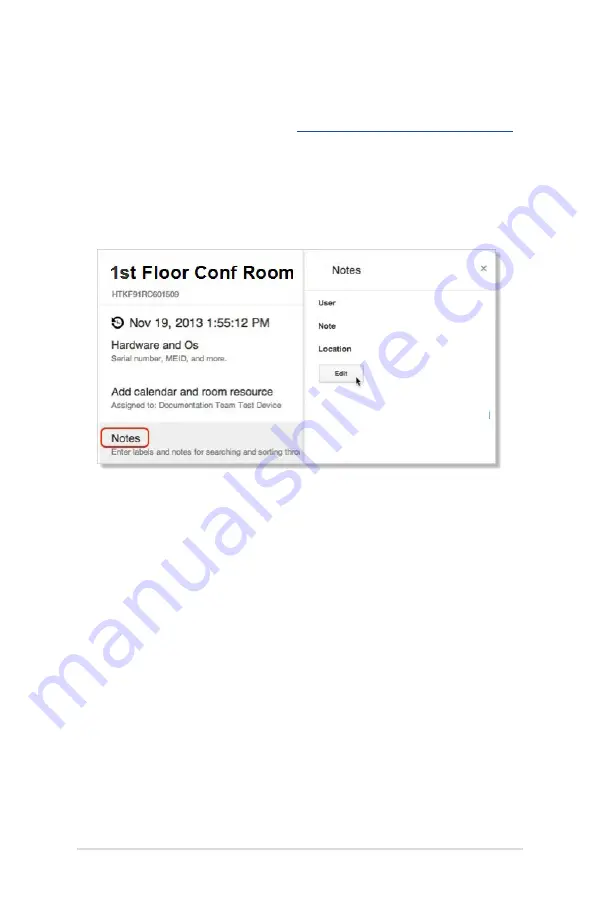
Chromebox for meetings
35
Enter identifying information about your device
1. From a laptop or other device,
sign in to the Google Admin console
2. Click
Device management
, and then, to the right of
Hangouts
device management
, click
Devices
.
3. A screen appears showing active
Chromebox for meetings
devices.
Click the device for which you want to add information.
4. Click
Notes
.
5. On the right side of the screen, click
Edit
.
6. Enter the information you want in the
User,
Note
, and/or
Location
field.
7. Click
Save
.
Содержание Chromebox
Страница 1: ...Chromebox for meetings User Guide ...
Страница 7: ...1 Getting to know your Chromebox for meetings ...
Страница 12: ...12 Chromebox for meetings ...
Страница 13: ...2 Using your Chromebox for meetings ...
Страница 21: ...Chromebox for meetings 21 3 Configuring your Chromebox for meetings ...
Страница 38: ...38 Chromebox for meetings ...
Страница 39: ...Chromebox for meetings 39 Troubleshooting ...
Страница 41: ...Appendix ...
Страница 54: ...54 Chromebox for meetings ...