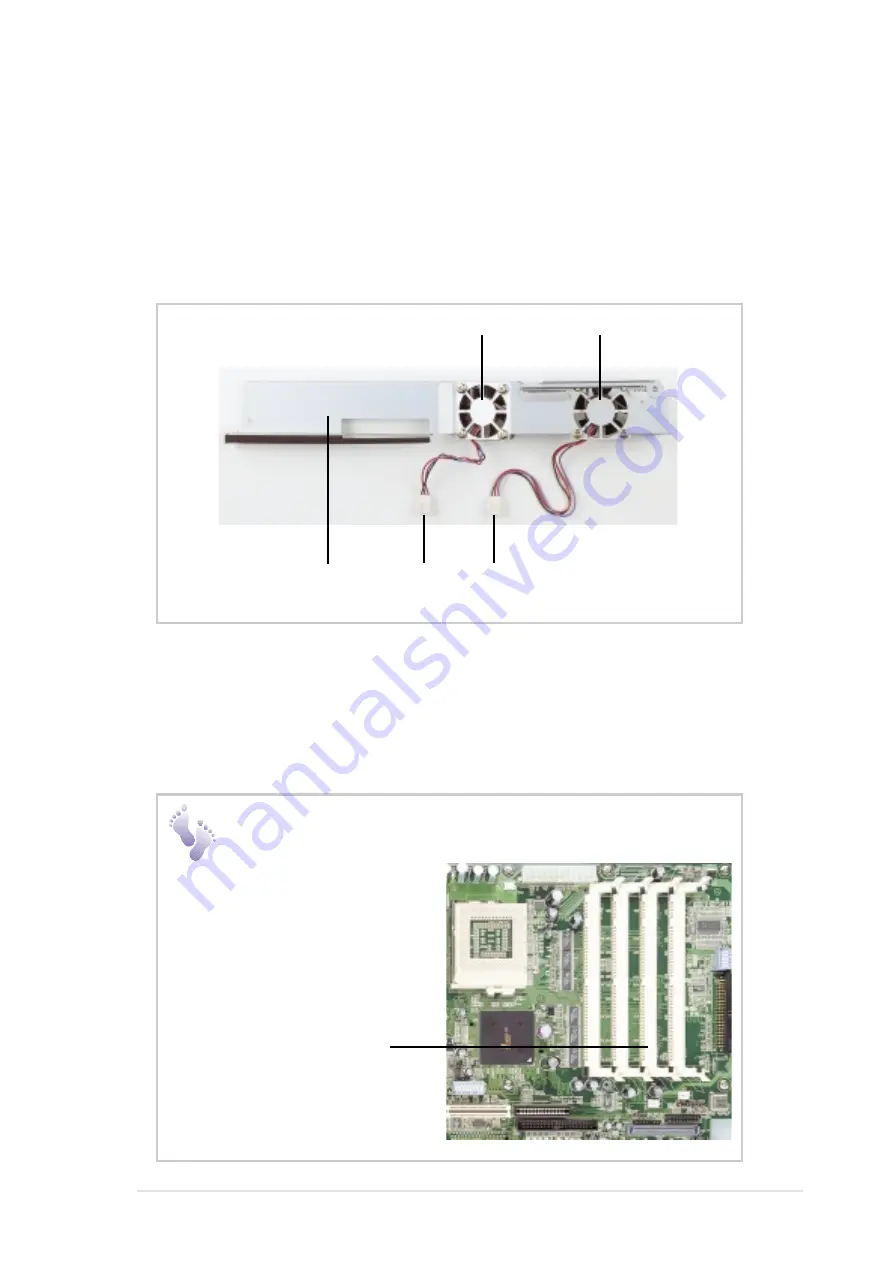
AP1400R Server User’s Manual
29
System Memor y
The motherboard has four Dual Inline Memory Module (DIMM) sockets
that support 3.3V Synchronous Dynamic Random Access Memory
(SDRAM) modules in 16, 32, 64, 128, 256, 512MB, or 1GB densities.
Cooling Fans
Subdividing the motherboard area and the disk drive area is a metal
bracket that holds the cooling fans. These fans maintain the ideal
temperature for the system memory and the expansion card. The fan
cables connect to CHA_FAN1 and CHA_FAN2 on the motherboard.
A fan fail LED on the front panel indicates if a fan fails while another
LED indicates a thermal failure.
Metal Bracket
Connect to
CHA_FAN1
on the M/B
Memory Fan
Expansion Card Fan
Connect to
CHA_FAN2
on the M/B
DIMM Sockets Location
Locate the DIMM sockets
on the motherboard to
install memory modules.
DIMM Sockets
















































