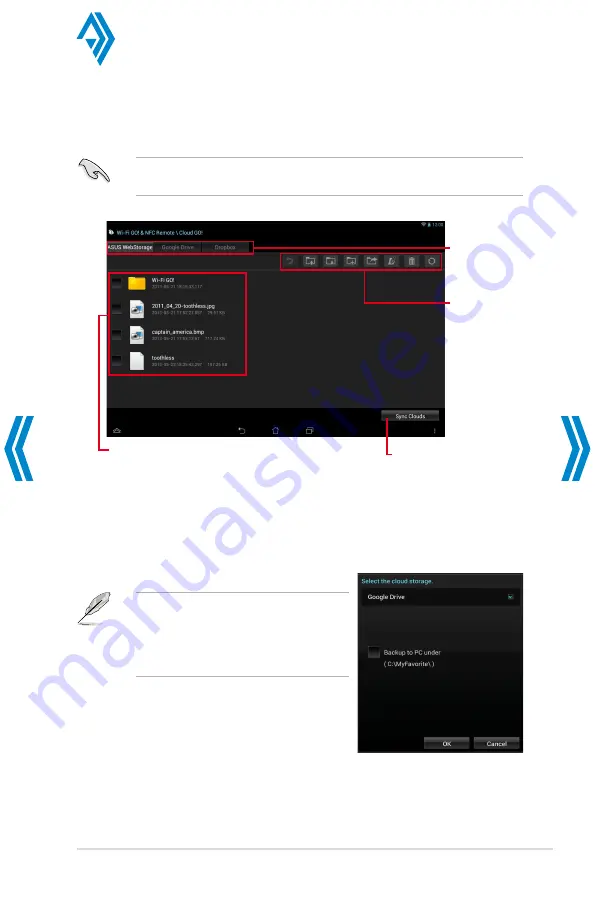
ASUS Z87 Series AI Suite 3
37
Using Cloud GO! in your smart device
To use Cloud GO! in your smart device, tap
Cloud GO! >
Enter
.
You must log in to your computer first and tick
Remember me
to authorize access in your
smart device.
Tap to open cloud
storage accounts
Tap a specific icon
to move, upload,
rename, create folder,
download, delete or
refresh your cloud
contents
Tap to sync your files to other cloud
accounts or create a backup to your
local drive
Synchronizing cloud contents
To synchronize contents:
1.
Tick the contents that you want to synchronize, then tap
Sync Clouds
.
2.
Tick the cloud storage account then tap
OK
.
•
Tick
Backup
to PC under (C:\MyFavorite\)
if you want to save a backup in your
computer.
•
Open the Wi-Fi GO! folder to view all synced
files.
Tick to select contents
Back to Quick Menu
Содержание Al Suite 3
Страница 58: ......
















































