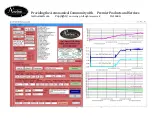Providing the Astronomical Community with Premier
Products and Services
Astro-smart.com Copyright
© 2010-2049, All rights reserved
Oct 2020
Page 29
I.
Configuration/Calibration of your Sky Master Pro Sensor Thresholds.
Now that you’ve successfully connected, it’s time to calibrate and configure your Sky Master Pro’s
sensor thresholds. These have been done at factory but location and user preference changes may
warrant new threshold settings. You’ll configure and calibrate the sensor thresholds by setting the
offset values for temperature, humidity , rain alarm voltage threshold and the cloud sensor clear and
cloudy condition setpoints.
1.
Humidity Offset
. First, let’s configure the humidity offset. Offsets are used to accurately
determine the current humidity.
a.
Using a calibrated weather station, or by viewing on online weather station source that
provides local weather information such as weather.gov or wunderground.net, determine
your current humidity. For this example, assume that the humidity is actually 94%.
b.
Since, the Sky Master Pro has varying cable lengths for sensors that affect readings, you
have the ability to calibrate with an offset, this screen shows that the Sky Master Pro is
currently reporting the humidity to be 92%.
c.
To calculate the humidity offset, subtract the Sky Master Pro’s reported humidity (92) in
our case) from the actual humidity (94%) to get your humidity offset. In this example, the
offset would be 2. Enter this number into the Humidity Offset Value. Use a negative
integer if the Sky Master Pro reports a humidity that’s higher than the actual humidity.
Use a positive integer if the Sky Master Pro reports a lower humidity than the actual
humidity.