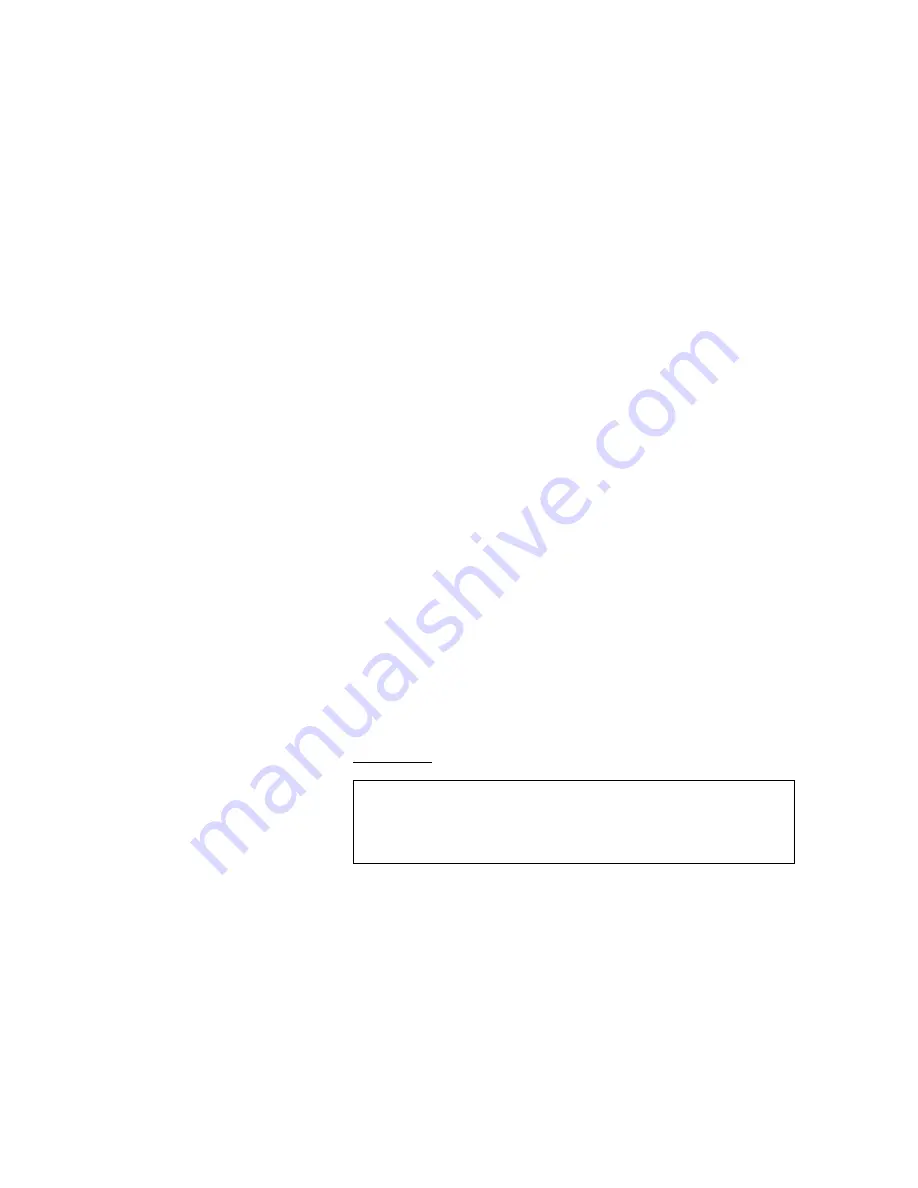
4
• Press the soft key above “SET C”. The top half of the INSTA SPEED
menu will change (only the speed for C will be displayed).
• Turn the encoder wheel until 37 mm/sec is entered on the display.
• Press the soft key above “ACCEPT”.
Now you have reprogrammed the [C] insta speed key to 37 mm/sec. Run the chart and
then press [C] and watch the reaction. Return to the Real -time menu by pressing the
soft key below “EXIT”.
HELP KEY
When the front panel [HELP] key is pressed, the menu that results provides the
following selections:
• General Help - provides an overv iew of some of the Dash 10’s
operating features.
• System Status - provides information on host, realtime recorder, data
logger, timer mode and dual speed settings.
• Channel Status - provides information on pen status, grid status, grid
size, major grid divisions, minor grid divisions, grid location, event status
and event location.
• Buffer Status - provides information on buffer status, buffer location and
text in buffer.
• Analog Status - provides information on voltage range, zero position,
zero suppression, channel mode and filter status settings.
• Trigger Status - provides information on low level, high level and
window trigger settings.
• Capture Status - provides information on data playback settings, data
capture settings and data capture records.
When the soft key above/below each menu selection is pressed, the Dash 10 will print
the associated report. Try pressing the soft key above each menu selection in order to
become familiar with each type of report.
3. SETTING UP CHARTS AND GRIDS
The Dash 10 gives you total control over chart layout. You can set individual channel widths, channel locations, grid on/off and major
and minor division sizing. You are also able to suppress or enable the prin ting of waveforms as well as vary the waveform trace
thickness.
DEFAULT CHARTS
The Dash 10 has four programmable chart keys. The programmable Chart keys are
currently programmed according to the four preset chart layouts. For more information
see the Default Chart section of the Operations Manual. To run these charts:
• Press the [MODE] key. The MODE menu will appear.
MODE MENU
: CHART 1
: ASTRO 1
: CHART 2
: ASTRO 2
: CHART 3
: ASTRO 3
: CHART 4
: ASTRO 4
: :
: :
: DATA
: LOGGER
: DUAL
: SPEED
: TIMER
: START
: DATA
: PLAYBACK
: :
: :














