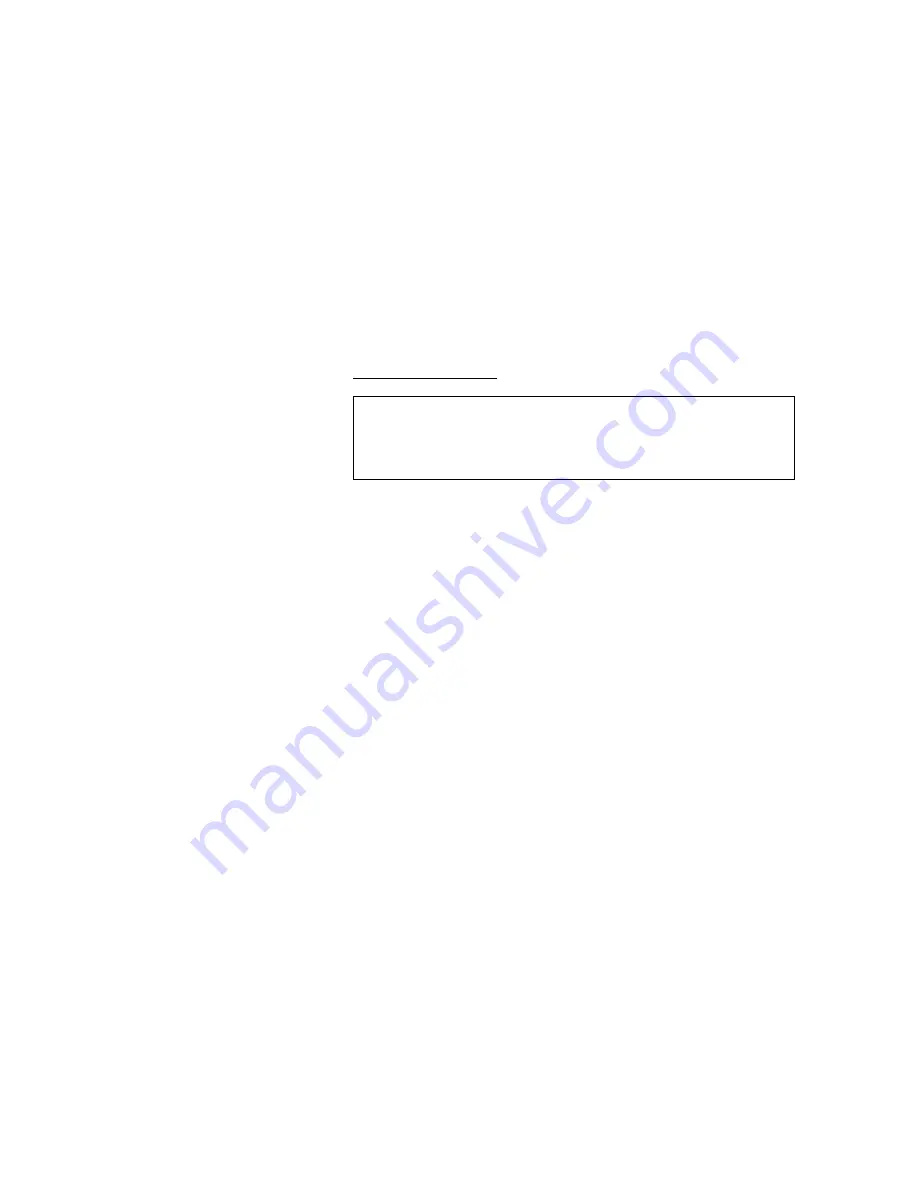
9
6. SETTING UP DATA CAPTURE & PLAYBACK
For earlier models of the Dash 10, data capture was an option. Dash 10 recorders with data capture were known as the Dash 10M. In
later years, data capture became a standard feature of the Dash 10, and the model Dash 10M was no longer referenced. If your model
does not have data capture, the menus for data capture will not be present. Data capture allows you to capture and replay 512
kSamples of data per channel. In order to complete a data capture you must have the data capture memory and software, define and
turn on triggers and arm the system to respond to triggers.
A number of parameters have to be defined in order to setup a dat a capture, such as:
Sample Rate
Trigger Position
Record Size
Capture Control
Let’s explore the Setup Capture menu:
• Press the [SYS] key. The SYS menu will appear.
• Press the soft key above “SETUP CAPTURE”.
The SETUP CAPTURE menu will appear.
SETUP CAPTURE MENU
: BRD
: 1
: SAMPLE
: RATE
: TRIGGER
: POSITION
: RECORD
: SIZE
: CAPTURE :
: CONTROL :
SAMPLE RATE
: more
: EXIT :
It is important to make sure that the data capture board that you want to use is setup to
“on”. If it is not set to “on” the data capture will not occur.
• Press the soft key above “BRD” until the data capture board you want to setup is
selected. Select BRD 1. You will only have a choice of BRD1, unless your
recorder is equipped with the expansion boards with memory option
(EXP20M OR EXP30M).
• Press the soft key below “more”.
• Press the soft key above “BRD1” to toggle between on and off.
Make sure BRD1 is on.
• Press the soft key below “more” to return to the SETUP CAPTURE menu.
Next you can change the sample rate at which the data will be captured.
• Press the soft key above “SAMPLE RATE”.
• Turn the encoder wheel to change sample rates. Select 125kH z as the sample rate.
Next you can select the record size. Record size indicates the total amount of
data capture memory allocated to the next data capture.
• Press the soft key above “RECORD SIZE”.
• Turn the encoder wheel to see the different record sizes. Record sizes will vary
depending how many channels you wish to capture. For example, a record size of
11 X 558k indicates that 10 channels and events are being captured to a record
containing 558 kilosamples for each channel and events. The record size that is
displayed on your recorder depends on what the value was when your machine
was powered down.














