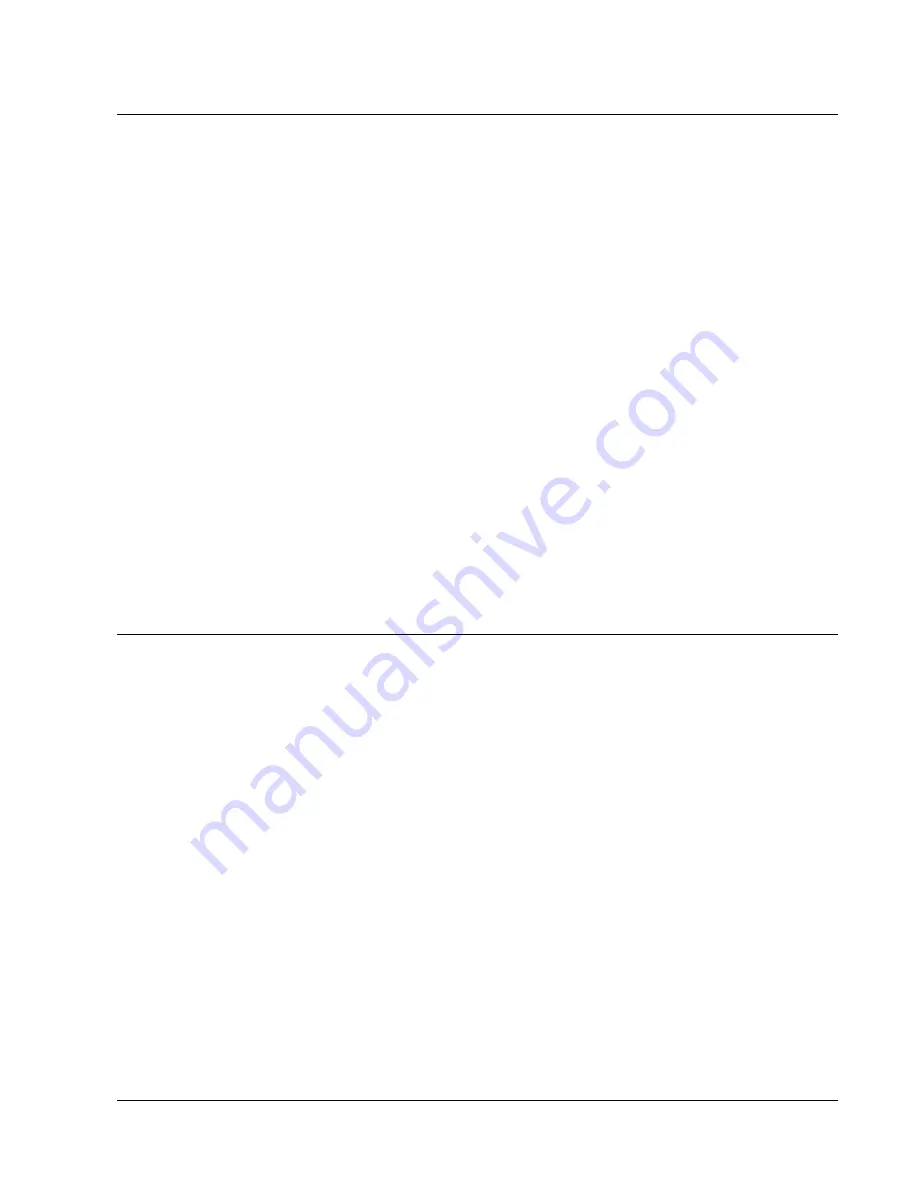
Inst 276 - Viron Connect Pool & Spa Controller V0610
7
SETTING THE TIMERS
From the main menu, select the TIMERS icon
o
Your screen will show 4 timer periods, all of which will be disabled by default.
To configure Timer 1, touch the SETUP
icon.
You can select which equipment you want to have activate during
Timer 1
Select
NEXT
You will be asked if you want the system operating in Pool or Spa mode (if enabled in
installation process)
Select
NEXT
Choose if your heater is to be ON or OFF during
timer period
Select
NEXT
Select if lighting zones are to be active during timer
period
Select
NEXT
The default timer configuration screen will be displayed.
Select the DISABLED icon next to the timer
period.
Set start and stop
times
Select DONE
Your timer period will now be displayed on the configuration
screen
o
Repeat process for remaining timer periods
if required
o
Set Heat Demand (if active)
Set start and
stop times
Set if demand is to operate in Pool or Spa mode
Select DONE
o
Select the MENU icon
to return to the main menu.
SETTING YOUR FAVORITES
From the main menu, select the equipment you want to have running as one of your
favorite settings.
This may include having the spa light on, heater set to 36 degrees and the waterfall active.
Once you have activated all appliances you want on for the favorite
setting;
o
Select the SETUP icon from the main menu
Select CONFIGURE FAVOURITES
Select the favourite you wish to set. You can alter the existing Pool or Spa
settings, or
you can create a new setting. Up to 6 new settings can be created.
If you want to create a new favourite, select FAVOURITE
1. You can then edit the
name of the favourite (e.g. “Night Party”)
Select
DONE
To save settings for the favourite, select the SAVE CURRENT
CONFIGURATION
icon. A confirmation message will be displayed on the screen.
You can view the settings of any favourite program by selecting the VIEW
CONFIGURATION icon.
o
To activate a favourite setting, simply select the FAVOURITES icon from the main menu, they
pick the favourite setting from the options given.






































