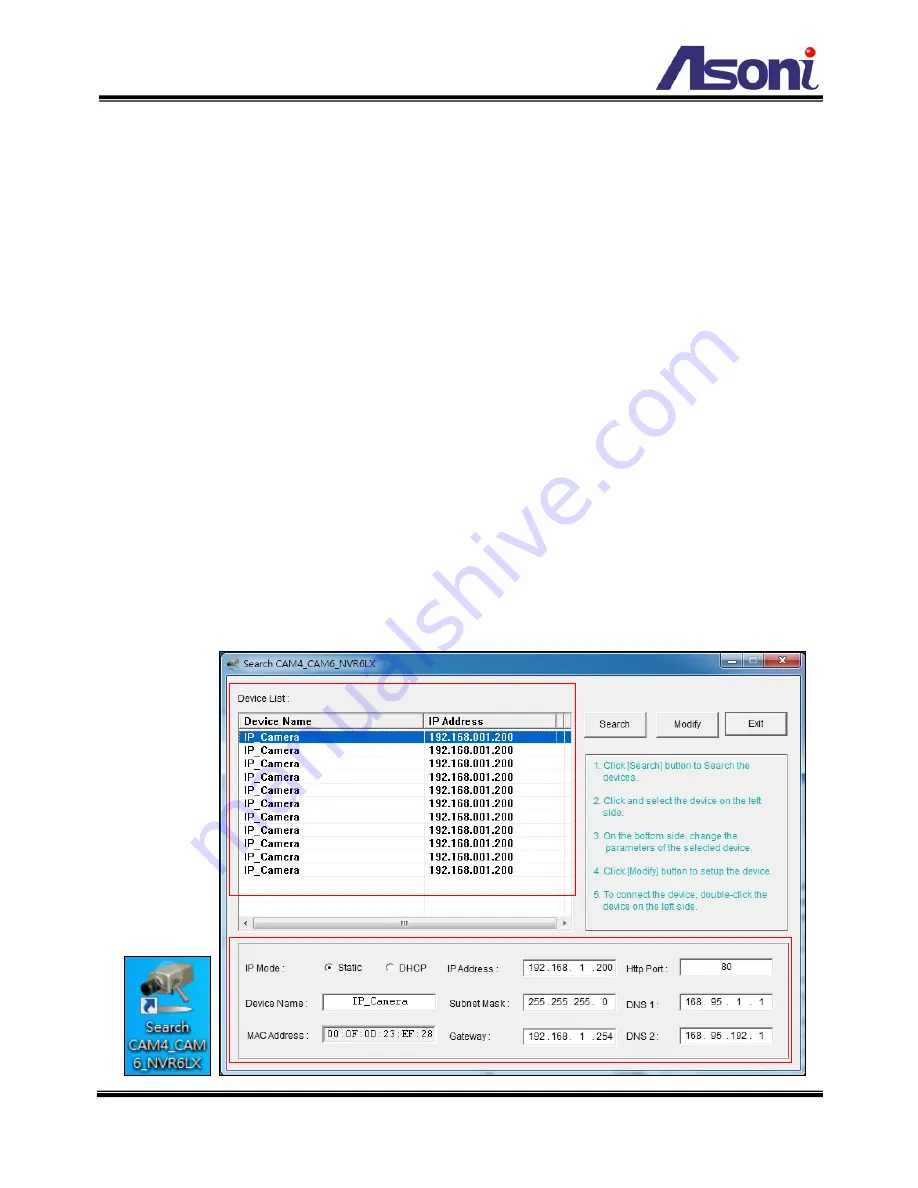
16
D. IP Assignment
Always consult your network administrator before assigning an IP address to your
camera in order to avoid using a previously assigned IP address.
MAC Address: Each network camera has a unique Ethernet address (MAC address)
shown on the sticker of the device.
One final note, although the IP Search is able to find and configure any network
device on the LAN except those that are behind a router, it is a good idea to set the
host PC to the same subnet. In order to connect to the Web-based user interface of
the network camera, the host PC must be in the same subnet. For more information
about subnets, please consult your network administrator.
“Asoni IP Search” is a utility that provides an easier, more efficient way to configure the IP
address and network settings of the network camera in Local Network (LAN).
The software can be installed from the attached software CD.
1. Once “Asoni IP Search” has been successfully installed on the computer, double
click the “Search CAM4_CAM6_NVR6LX” icon on the desktop.
















































