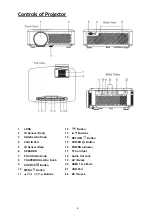18
Using
Projector
Menu
0
Press
/MENU button to enter projector menu.
This
Screen
menu showed on right upper of view screen.
(Active in VGA mode)
Use
buttons to adjust Horizontal Pos. level -16 to 16.
Use
buttons to adjust Vertical Pos. level -16 to 16.
Use
buttons to adjust Clock digit -30 to 30.
Use
buttons to adjust Phase digit 0 to 31.
Using
Projector
Menu
1
Press
/MENU button to enter projector menu.
This
Picture
menu showed on right upper of view screen.
Use
to select different picture effect to Standard /
Dynamic / Mild / User. Use
to select and
to
adjust Contrast / Brightness / Color / Sharpness digit If
chose User item.
Use
buttons to adjust Contrast level 0 to 100.
(Active in User item of Picture Mode).
Use
buttons to adjust Brightness level 0 to 100.
(Active in User item of Picture Mode).
Use
buttons to adjust Color level 0 to 100.
(Active in User item of Picture Mode).
Use
buttons to adjust Sharpness level 0 to 100.
(Active in User item of Picture Mode).
Use
buttons to select different color temperature to
Cool / Medium / Warm.
Use
buttons to select Off / Low / Middle / High