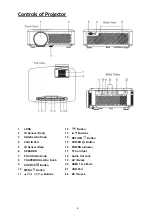10
Install
Power
Adapter
Follow below picture to connect power adapter
Connect small end of adapter
FIRST
. Plug the adapter body to power outlet.
WARNING:
Before connecting to the power supply, ensure that the supply corresponds to the
information on the rating label at the back of the apparatus.
Main
Button
Operation
- Press the button to switch on unit, press again to turn off.
/
SOURCE
- Press the button to select input source.
/
MENU
- Press the button to enter projector menu.
- Press the buttons to navigate and select screen item of menu.
- Press the button to return to previous status or exit the menu.
/
-
Press the buttons to select the sound level on the remote.
Vol- / Vol+
-
Press and hold the buttons to turn the volume up/down on the pannel.
- Press to mute the audio. Press again to resume.