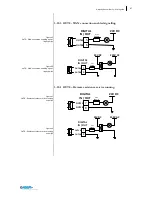50
SECTION 5 –
Commissioning a project
4.1
Configuring
Ubiquity Router device system software is designed to reduce as much as pos-
sible the user intervention and simplify the few mandatory settings.
No settings is required for VPN and for the bridging of the Ethernet interfaces.
All basic settings are made at factory level. No changes are requested to the us-
er.
The Ubiquity Router device configuration is limited to the network interfaces IP
addresses, to the serial port configuration, to the connection mode and Domain
registration.
Ubiquity Router device can be configured in two ways:
•
Using a network connection
•
Using a USB stick on which the configuration file was copied
In both cases the configuration is done using Ubiquity Control Center.
Please refer to the Ubiquity Control Center on-line help for all the instructions
about how to configure and make the Ubiquity Router device commissioning.
Ubiquity Router device requires for the configuration Ubiquity Control Center
version 2 or above. Control Center is available for download in the dedicated
product section of the
www.asem.it
web site.
4.1.1
Ubiquity Router RM models
Ubiquity Router devices with data monitoring functionality (RM models) can be
additionally configured to run a Premium HMI project for data collection, alarm
notification and web visualization.
Those models come out from production already configured with all the re-
quired application software and they are ready to be programmed by means of
a standard Premium HMI Studio.
Note
: The RM systems are featuring Premium HMI Runtime Advanced foir
WinCE and they must be programmed using Premium HMI Studio version 4 or
above.
To transfer a Premium HMI project to a Ubiquity Router RM device, you just
need to specify in the Premium HMI transfer dialog the IP address of the router
and provide the path for file storage in the router internal memory.
Start Premium HMI Developing tool.
Load the project to transfer.
Click on the transfer icon (see picture below).
The following window will appear:
Содержание Ubiquity RK10
Страница 5: ...v ...
Страница 6: ......
Страница 7: ...1 Ubiquity Router family User s guide SECTION 1 1 Preliminary Information ...
Страница 13: ...7 Ubiquity Router family User s guide SECTION 2 2 Description ...
Страница 33: ...27 Ubiquity Router family User s guide SECTION 3 3 Installation and connection ...
Страница 54: ...48 SECTION 3 Installation and connection ...
Страница 55: ...49 Ubiquity Router family User s guide SECTION 4 4 Commissioning ...
Страница 59: ...53 Ubiquity Router family User s guide SECTION 5 5 Maintenance and care ...
Страница 65: ...59 Ubiquity Router family User s guide SECTION 6 6 Technical specifications ...
Страница 70: ...64 SECTION 8 Technical specifications Figure 57 Dimensions 6 3 Dimension drawings ...
Страница 71: ...65 Ubiquity Router family User s guide Figure 58 Dimensions ...
Страница 76: ...70 SECTION 8 Technical specifications Table 12 DC Input 6 7 3 DC Input PIN Signal 1 Vin 2 Vin 3 EARTH ...