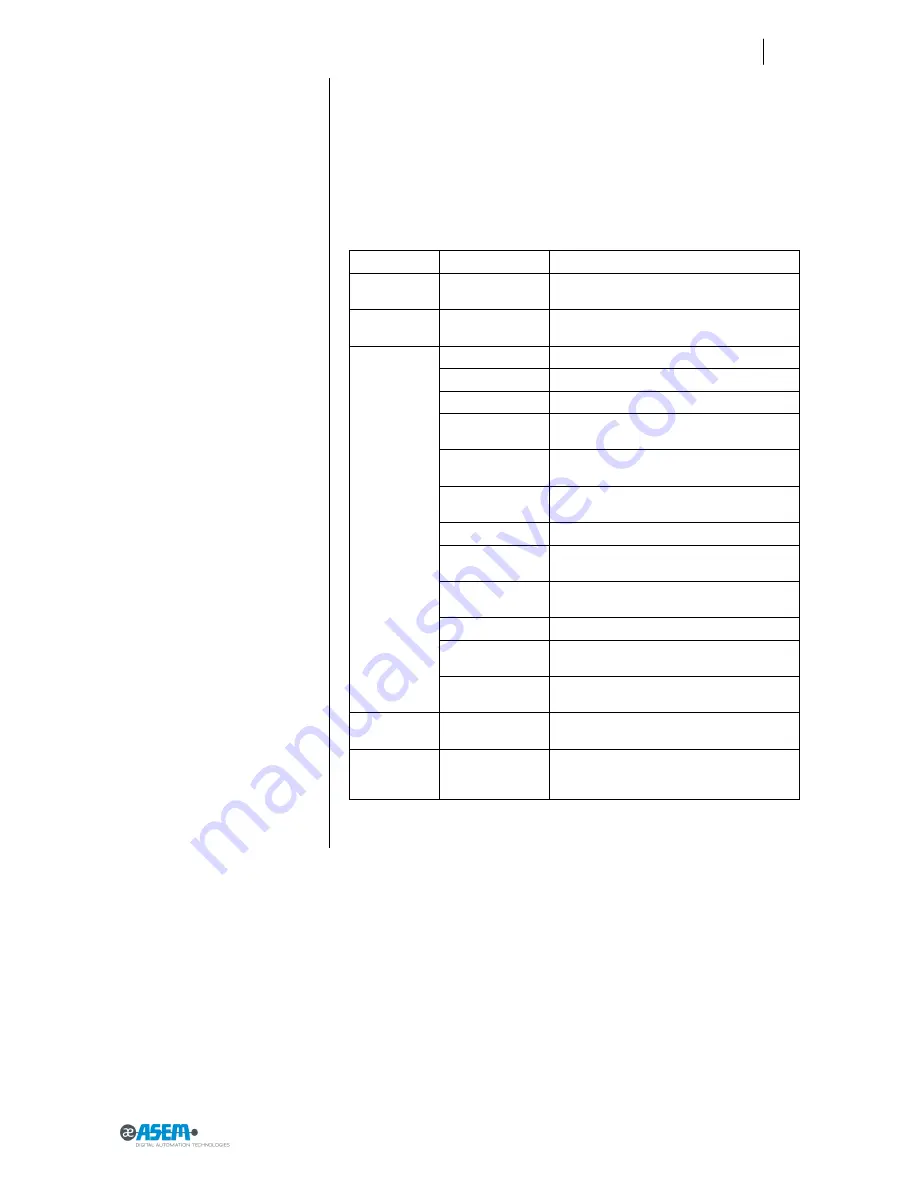
13
Ubiquity Router family - User’s guide
The following behaviors are defined:
-
Steady
lighted
-
Blinking
-
Continuous
sequence
of a blink codes with a short pause in between
to report a
status
-
Single
sequence
of a blink code to report an
event
LED
Status
Description
RESET
Steady lighted
Active when pressing the RESET button or when in
presence of a not recoverable hardware fault.
POWER
Steady lighted
Active when the Ubiquity Router device is properly
powered
RUN/STOP
Steady Green
Ubiquity started and connected to the server
Steady Red
Ubiquity started but NOT connected to the server
Blinking Green
Ubiquity started and connecting to the server
Blinking Red
Ubiquity started but not connected to the server
because not associated to any Domain
Sequence of 2 red
blinks
connection attempt to a different domain than the
first of the initial registration
Single 2 green blinks
Configuration from USB stick successfully complet-
ed
Single 2 red blinks
User credential for Domain access not valid
Single 3 green blinks
Ubiquity Router device update from USB stick suc-
cessfully completed
Single 3 red blinks
Ubiquity Router device updated from USB Stick
failed
Single 4 red blinks
Factory restore started
Single 5 red blinks
Ubiquity Runtime execution error, will follow a
system restart
Single 6 red blinks
USB stick data format not correct or unknown er-
ror
REMOTE CON-
NECTION
Steady lighted
Active when at least one Control Center client is
connected to the RK10, otherwise off
COM Rx
COM Tx
Signal presence
These LEDs are directly connected to the serial
port Rx/Tx signals and they show traffic through
the lines
Содержание Ubiquity RK10
Страница 5: ...v ...
Страница 6: ......
Страница 7: ...1 Ubiquity Router family User s guide SECTION 1 1 Preliminary Information ...
Страница 13: ...7 Ubiquity Router family User s guide SECTION 2 2 Description ...
Страница 33: ...27 Ubiquity Router family User s guide SECTION 3 3 Installation and connection ...
Страница 54: ...48 SECTION 3 Installation and connection ...
Страница 55: ...49 Ubiquity Router family User s guide SECTION 4 4 Commissioning ...
Страница 59: ...53 Ubiquity Router family User s guide SECTION 5 5 Maintenance and care ...
Страница 65: ...59 Ubiquity Router family User s guide SECTION 6 6 Technical specifications ...
Страница 70: ...64 SECTION 8 Technical specifications Figure 57 Dimensions 6 3 Dimension drawings ...
Страница 71: ...65 Ubiquity Router family User s guide Figure 58 Dimensions ...
Страница 76: ...70 SECTION 8 Technical specifications Table 12 DC Input 6 7 3 DC Input PIN Signal 1 Vin 2 Vin 3 EARTH ...






























