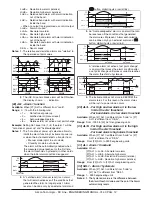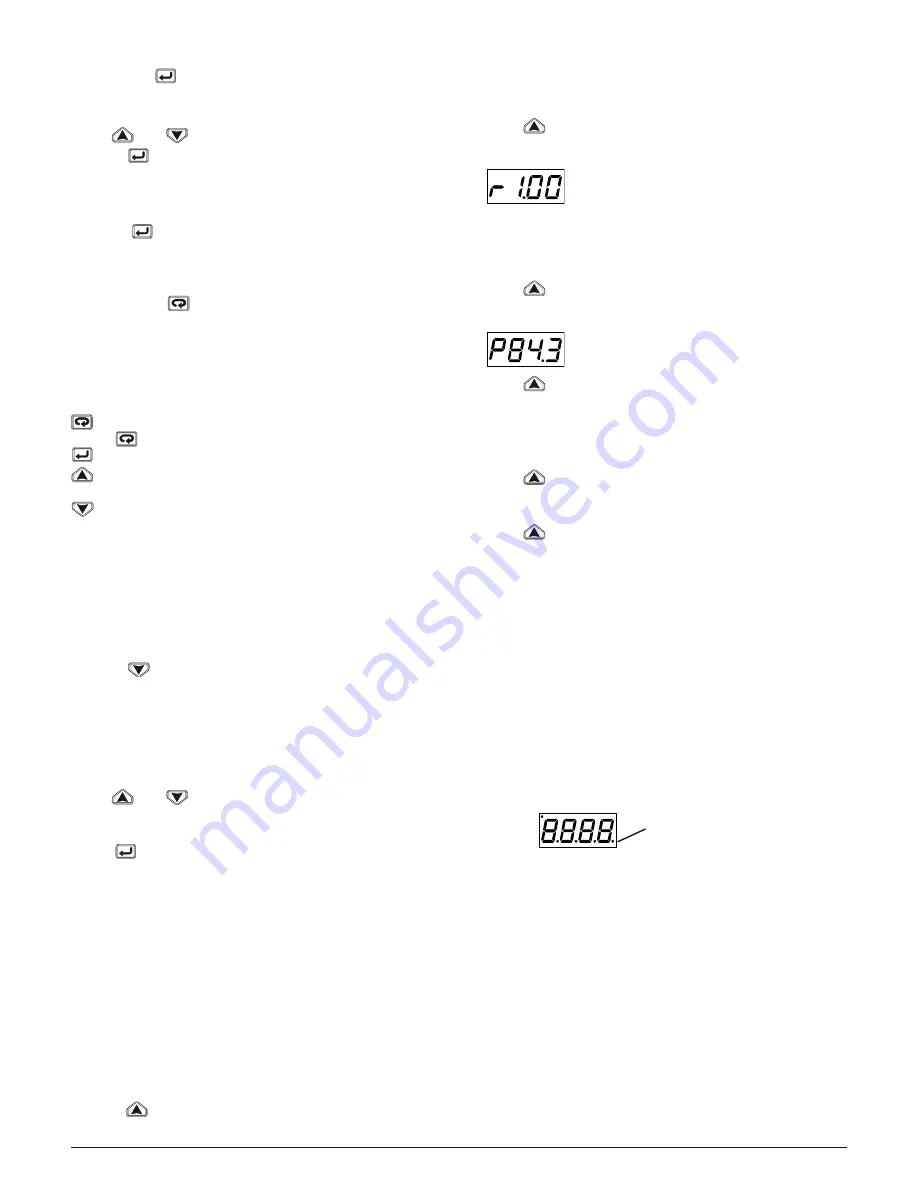
Ascon Tecnologic - KX Line - ENGINEERING MANUAL -Vr.4.0
PAG. 26
In this cases, proceed as follows:
1. Press the
button for more than 5 seconds;
2. The upper display will show
PASS
while the lower display
will show
0
;
3. By
and
button set the value
-181
;
4. Push
button;
5. The upper display will show the acronym of the first
parameter promoted to the level 2 and lower display will
show its value;
6. Using
button it is possible to see the value assigned
to all parameter present in level 2 but it will not be
possible to modify it;
7. It is possible to come back to the “standard display” by
pushing the
button for more than 3 seconds or by
pushing no pushbutton for more than 10 seconds.
6.4 AuTOMATIC MODE
6.4.1 Keyboard function when the instrument
is in Auto mode
Performs the action programmed by [120] uSrb
(
button function during RUN TIME) parameter.
Allows to enter into parameter modification procedures.
Allows to start the “Direct set point modification” fun-
ction (see below).
Allows to display the “additional informations” (see
below).
6.4.2 Direct set point modification
This function allows to modify rapidly the set point value
selected by [82] A.SP (selection of the active Set point) or
to the set point of the segment group (of the programmer)
currently in progress.
The instrument is showing the “standard display”.
1. Push
button.
The upper display shows the acronym of the selected set
point (e.g. SP2) and the lower display will show its value.
Note:
When the programmer is running, the instrument will
show the set point of the group currently in use (e.g. if
the instrument is performing the soak 3 the instrument
will show [106] Pr.S3).
2. By
and
buttons, assign to this parameter the
desired value
3. Do not push any button for more than 5 second or push
the
button.
In both cases the instrument memorize the new value and
come back to the “standard display”.
Note:
If the selected set point has not been promoted to the
Operator level, the instrument allows you to see the
value but not to modify it.
6.4.3 Additional information
This instrument is able to show you some additional
informations that can help you to manage your system.
The additional informations are related to how the instrument
is programmed, hence in many cases, only part of this
information is available.
1. When the instrument is showing the “standard display”
push
button.
The lower display will show
H
or
c
followed by a number.
This value is the current power output applied to the
process. The
H
show you that the action is a Heating action
while the
c
show you that the action is a Cooling action.
2. Push
button again. When the programmer is
running the lower display will show the segment currently
performed and the Event status as shown below:
where the first character can be
r
for a
ramp or
S
for a soak, the next digit show the number of
the segment (e.g. S3 means Soak number 3) and the two
less significant digits (LSD) show you the status of the
two event (the LSD is the Event 2).
3. Push
button again. When the programmer is running
the lower display will show the theoretical remaining time
to the end of the program preceded by a
P
letter:
4. Push
button again. When the wattmeter function
is running the lower display will show
U
followed by the
measured energy.
Note:
The energy calculation will be in accordance with the
[133] Co.tY parameter setting.
5. Push
button again. When the “Worked time count”
is running the lower display will show
d
for days or
h
for
hours followed by the measured time.
6. Push
button again. The instrument returns to the
“standard display”.
Note:
The additional information visualization is subject to
a time out. If no button is pressed for more than 10
second the instrument comes automatically back to
the Standard display.
6.4.4 The programmer function
In paragraph 4 we have described all parameters related with
the programmer and their action during program execution.
In this paragraph we will give you some additional
informations and some application examples.
Notes: 1.
The decimal point of the LSD of the lower
display is used to show the programmer status
independently from the displayed value selected
by [121] diSP (Display management).
Decimal point
of the LSD
The relation between the programmer status and
the LED are the following:
2.
Program in RUN - the LED is ON.
3.
Program in Hold - The LED is flashing fast.
4.
Program in wait - The LED is flashing slow.
5.
Program in end or reset - The LED is OFF.
Application Example 1: Spray Paint Drying Booth.
When the operator is in the booth and painting the car, the
internal temperature must be 20°C and the air, used for
booth ventilation, comes from outside.