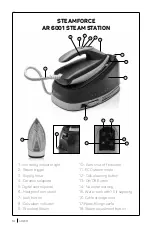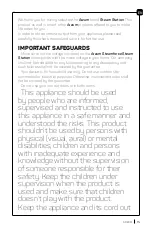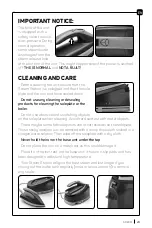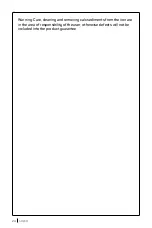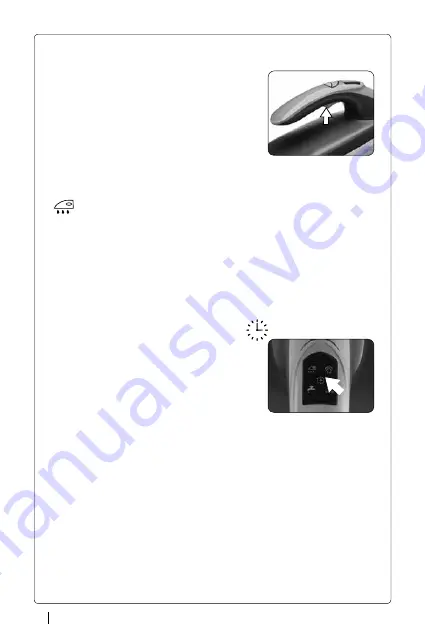
22
ARZUM
CALC-CLEAN FUNCTION
• Calc-clean function protects your iron
against calcification and extends your iron’s
life.
• Make sure that water tank is full enough
before using Calc-Clean function.
• Press On/Off button to turn on your iron and
make sure it is ready to use.
• Carry out this operation on the sink or on a towel.
• Press Calc-cleaning button minimum 3 seconds. Calc clean indicator
“
“ will light and iron will give audible warning. Self-cleaning process
will take approximately 2 minutes.
• After finishing the cleaning, press on/off button to shut down iron and
plug. Clean the soleplate with a clean cloth.
Note: Carry out decalcification after 10 usages for best results.
AUTOMATIC SWITCH-OFF FUNCTION
• When you do not press any button or switch for 10 minutes (+/-
1 minute) during ironing, your iron will go into “
” standby mode
automatically.
• Press steam trigger or move the iron.
• Steam Station can be used normally after
restart.
• Refill is only required when there is not
enough water in the generator.
AFTER USE
• Remove water tank and empty the water in it.
• Discharge the remaining steam in the generator as much as possible by
pressing steam trigger.
• Turn off the device by pressing On/Off button (Light on buttons will go off).
• Unplug the iron.
• Place the cable in cable housing for easy storage.