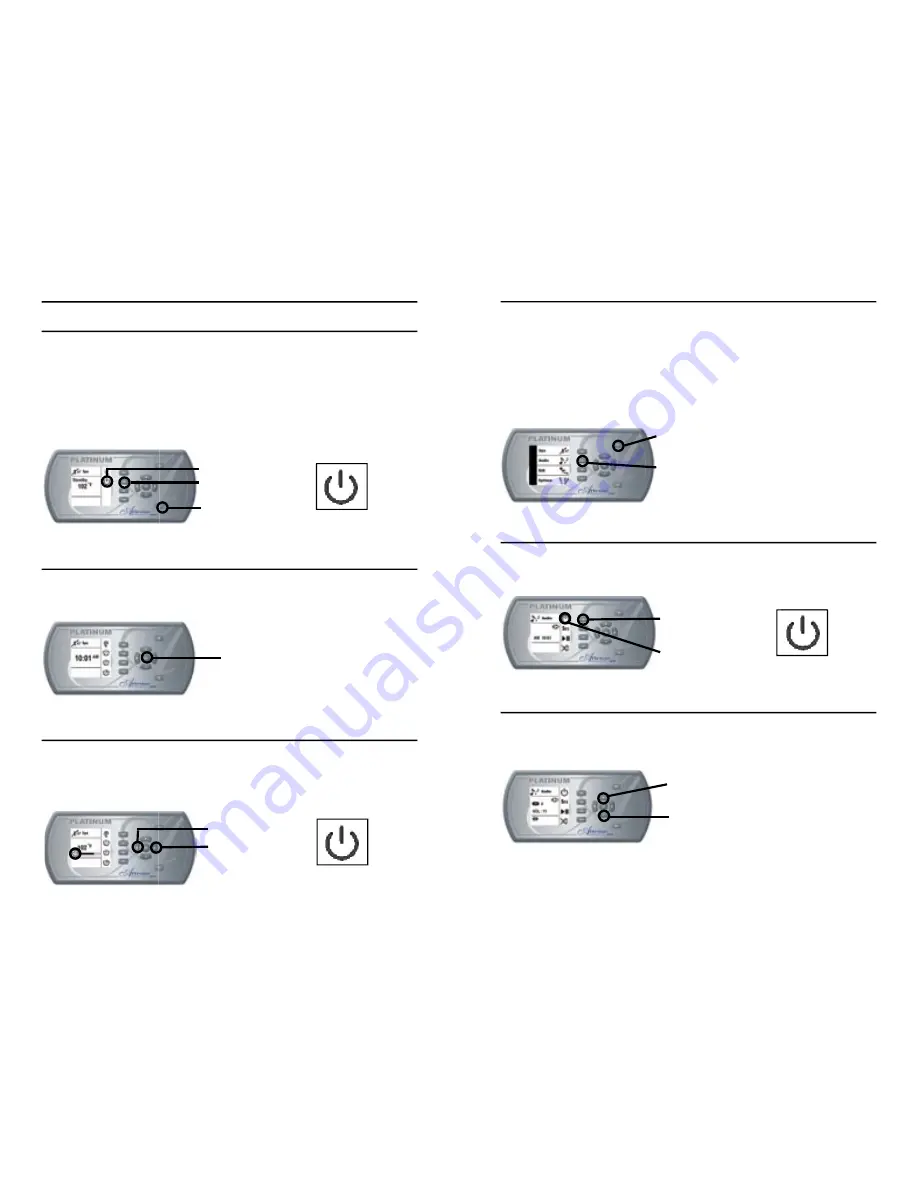
41
40
USING THE AUDIO
To control audio functions, you must fi rst be in the Audio Mode. If
not already in Audio Mode, you can go to that mode by pressing the
“Mode” key and select “Audio” from the Mode Menu. If you can not fi nd
the audio mode and your spa is equipped with in.tune audio, refer ot
page 34 to setup the audio type to “in.tune”.
Note: Spa topside does not display feedback from the cd player.
TURNING POWER ON/OFF
- Press “On/Off” key to turn power on/off.
- When power is off, time is displayed.
VOLUME UP/DOWN
- Press “+” or “-” key to turn Volume Up or Down respectively.
- The volume setting will be displayed on the screen.
Mode Key
Audio Key
On/Off Icon
On/Off Key
+ Key
- Key
SPA FUNCTIONS cont.
ON/OFF KEY (QUIET OR STANDBY MODE)
- Press “Next Page” key to go to page 2 (or 3) of Spa Key Menu (if not
already on page 2 or 3).
- Standby : press On/Off key to reduce the ambient noise level or to
clean the fi lters (pumps may be damaged if run without fi lter). Simply
press On/Off key to resume normal operations.
- The system will automatically return to normal mode after 20 minutes,
unless it has been reactivated fi rst.
DISPLAYING THE TIME
- In Spa Mode, press “Ok” key to display the time.
- Press “Ok” Key to go back to Spa Water Temperature display.
VIEWING ACTIVE PROGRESS BARS
- Only one progress bar is displayed at any time ( the last one
activated). To see other active progress bars, press “Left” or “Right”
keys in the SPA mode.
Right Key
Left Key
On/Off Key
Next Page Key
On/Off Icon
OK Key
Содержание platinum series
Страница 1: ...Platinum Class...
Страница 41: ...76 INTERIOR SPA DIAGRAM 1 Spa Pack 2 Heater 4 24 hr Circulation pump 3 Therapy Pump 77...
Страница 44: ......






































