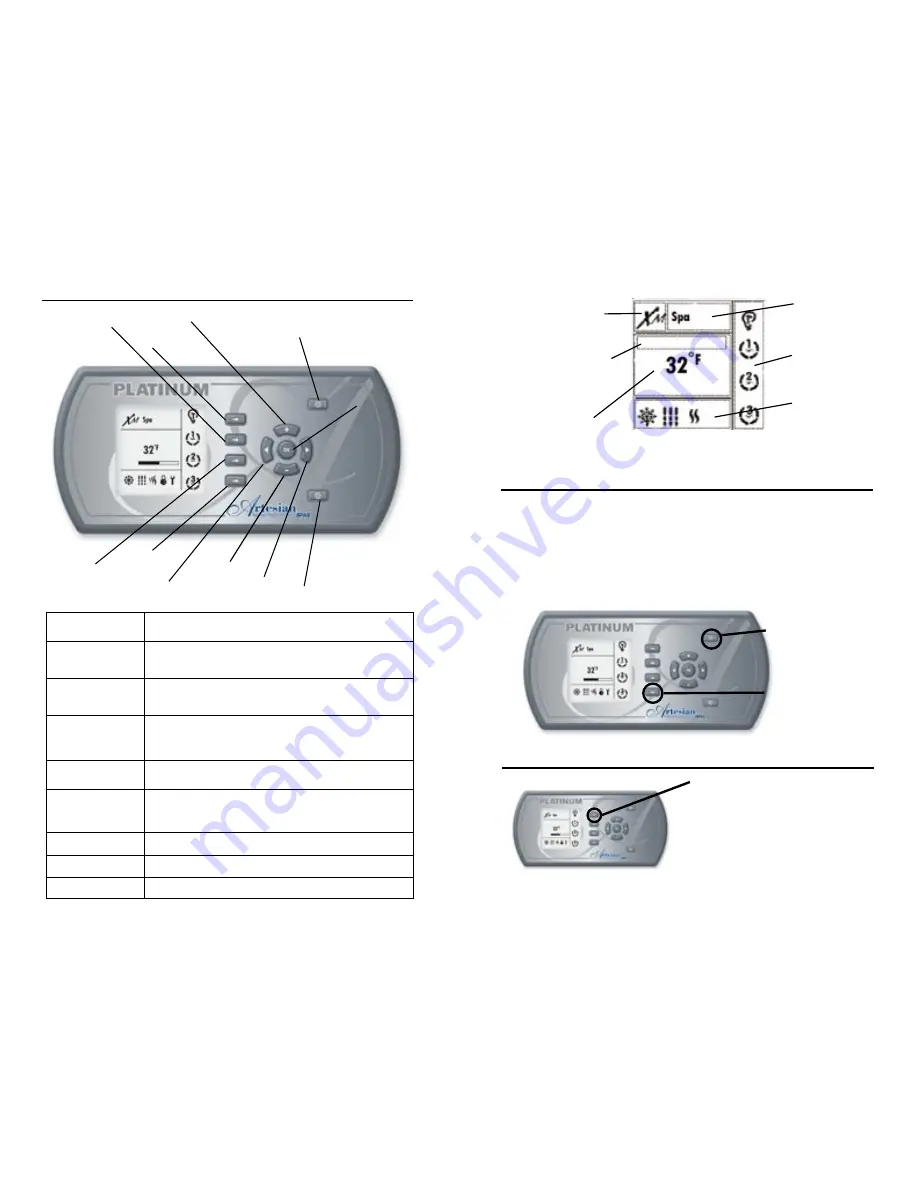
Keypad Introduction
OPTIONS
BASIC PROGRAMMING
You can personalize the operation of your spa by changing preset
factory settings in the Options menu.
To access the Options menu, you must first press the “Mode” key and
select “Options” from the Mode Menu.
25
24
Key 1
Key 4
Key 3
Key 2
Mode Key
Next Page Key
Left Key
Minus Key
Right Key
Plus Key
OK Key
Key
Left
Right
Ok
Mode
Next
Plus
Minus
(4) Number Keys
Function
Selects adjacent on-screen parameter
Goes back to previous parameter setting or
increases parameter in some menus
Goes to next parameter setting or decreases
parameter in some menus
Saves selected parameter and exits; or in SPA
Menu, changes display from Temperature to Time
or to Error Code when Service Icon is on.
Selects mode of operation : Spa, Audio, Options
Goes to next menu page of the current mode of
operation
Increases parameter
Decreases Parameter
Options Key
Mode Key
This menu allows the user to
change Filtration, Economy, and
Maintenance reminder prompt
settings and view active
maintenance and warning
messages.
Spa Options Key
Information
Display Area
Status Icon
Display Area
Message Prompt
Display Area
Mode of operation
Display Area
Menu Title
Display Area
Number Key
Function
Display Area
Содержание platinum series
Страница 1: ...Platinum Class...
Страница 41: ...76 INTERIOR SPA DIAGRAM 1 Spa Pack 2 Heater 4 24 hr Circulation pump 3 Therapy Pump 77...
Страница 44: ......




































