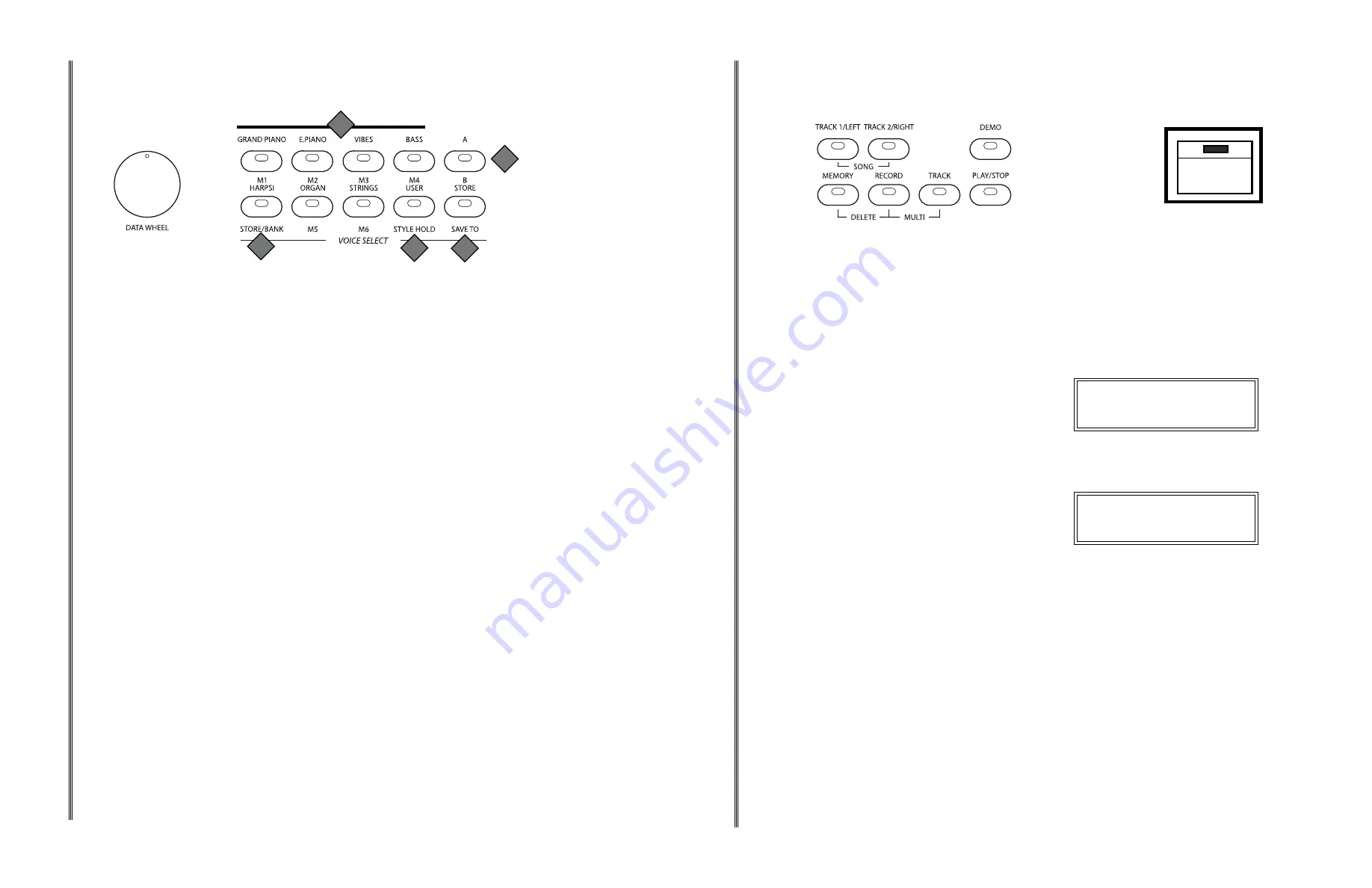
14
15
26 DATA WHEEL:
Use the data wheel to quickly scroll through available selections or options within
the pianos features and functions.
The +/YES and the –/NO buttons are also used to access or alter many of the features and
settings on the piano.
27 A/B BUTTON:
This group of ten panel control buttons are dual function. Press the A/B button to
alternate between the two selection lines. The line A function is printed above the button and
the line B function is printed beneath the button. The A/B button will be unlit when the top line A
is active, a voice button indicator will be on instead. The A/B button indicator will be lit when the
bottom line, selection line B is active.
Press the A/B button to select the line that corresponds to the selection of your choice.
28 QUICK SELECT VOICE:
There are eight instrument voices that can be selected quickly by
pressing one of the quick select voice buttons, seven preset voices and one user defined. The
quick select voices are each assigned to line A, make sure the line A is selected, the indicator
will
not
be lit. The voice name is printed above the voice select button. Press the voice select
button, the indicator will light and the selected voice name and its number will be shown on the
display.
There are 137 GM (General MIDI) instrument voices available for your playing enjoyment. Press
a instrument voice button to engage the voice select menu and use the +/YES and the –/NO
buttons or the DATA WHEEL to select a voice. The selected voice name and its number will be
shown on the display.
There is a complete list of all 137 voices listed in the back of the manual.
29 GRAND PIANO:
The grand piano voice is assigned to line A, make sure that line A is selected, the
indicator will be
unlit
. When you press the GRAND PIANO button all keys will play the Grand
Piano voice. This and any of the voice quick select buttons will access the voice select mode
and then the DATA WHEEL can be used to select any of the 137 voices.
You can also use the GRAND PIANO button as a quick way to reset the piano to its default
Grand Piano settings. Press and hold the GRAND PIANO button until "reset piano" appears in
the LCD display.
30 USER:
You can assign a favorite instrument voice to the voice quick select USER button to always
have that voice readily accessible. The user voice is assigned to line A. It is set by using the
STORE button.
Please see the Keyboard Voices section of this manual for more information.
31 STORE:
The STORE button is assigned to line A, hold down the STORE button and press, don't
hold, the USER button to save the currently selected voice to the USER button for future recall.
Please see the Keyboard Voices section of this manual for more information.
PANEL CONTROLS
31 A/B BUTTON:
This group of ten buttons are dual function. Press the A/B button to alternate
between the two selection lines. The line A function is printed above the button and the line B
function is printed beneath the button. The indicator will be lit when the bottom line, selection
line B is active, and dark when line A is active. Press the A/B button to select the line that
corresponds to the function line of your choice.
32 M1-M6 BUTTONS:
Use the line B, M1-M6 buttons in conjunction with the STORE/BANK button to
save piano settings to a registration bank. Once saved, the settings can be easily recalled by
pressing the M1-M6 button that it was stored to.
Please see the Registration Memory section of this manual for more information.
33 STORE/BANK:
The STORE/BANK button is assigned to line B, make sure the A/B button indicator
is lit. There are six banks, each of which can hold data in each of the M1-M6 buttons. Press the
STORE/BANK button to select a bank from 1-6. Hold down the STORE/BANK button and press
one of the M1-M6 registration bank buttons to save the current piano settings to that bank.
Please see the Registration Memory section of this manual for more information.
34 STYLE HOLD:
Press the STYLE HOLD button to toggle the style "freeze" feature on and off.
When the Style hold is engaged certain style settings will not be changed when a registration
memory is recalled enabling you to change the voice while keeping the style settings.
Please see the Registration Memory section of this manual for more information.
35 SAVE TO:
When the USB Flash Drive is connected to the USB TO DEVICE terminal the SAVE
TO button will enable the piano to save your internal melody track recordings as MIDI files to a
USB.
Please see the Record and USB sections of this manual for more information.
PANEL CONTROLS
26
DATA WHEEL
28
GRAND PIANO E. PIANO
VIBES
BASS
A
M1
HARPSI
M2
ORGAN
M3
STRINGS
M4
USER
B
STORE
STORE/BANK
M5
M6
STYLE HOLD SAVE TO
29
VOICE SELECTION
27
30
31
52
53
PLAY ALONG SONGS
PRACTICING BOTH HANDS OF THE SONG
USB TO DEVICE
♫Please note,
if you want to play slower or faster than the preset tempo, use the TAP/TEMPO button
and the DATA WHEEL, to change the tempo value range from 40 to 240 bpm (beats per minute). To
recall the default tempo for the selected song press the PLAY/STOP button twice to stop and restart the
song will be reset.
1
Press the SONG LEFT and the SONG RIGHT buttons simultaneously, the PLAY/STOP indicator will
flash blue and the first play along song will appear on the display. Both SONG LEFT and SONG RIGHT
indicators will be off.
2
Use the +/YES, –/NO buttons or the DATA WHEEL to select a song. The song number and title will
appear on the display.
3
Press the SONG LEFT and the SONG RIGHT buttons, one at a time, if you press them both you will
exit the Play Along Song mode. Both indicators will turn on.
4
Press the PLAY/STOP button, after the metronome sound counts in, you can play the left hand auto
accompaniment and the right hand melody notes.
5
The song will stop automatically when it is finished, or you can press the PLAY/STOP button at any
time to return to Play Along Song standby.
If the Song Grading feature is turned on, you will have a percentage grade displayed in the LCD screen
when the song is finished, if you stop the song early there will be no grade. Song Grading can be turned
on and off in the function menu. You need to exit the Play Along Song music teacher mode to access
the Function menu.
6
Press the PLAY/STOP button to try again, or press the SONG LEFT and the SONG RIGHT buttons
simultaneously to exit the play along song mode, the PLAY/STOP indicator will go out, then press both
track buttons, one at a time, so the indicator lights turn off.
001 : GRAND PIANO
****001:SONG****
001 : GRAND PIANO
Grading: 20%
USB
USB is a digital audio interface. The USB feature allows you to record your songs or registrations on a USB
drive, or to listen to any MIDI files prerecorded onto a USB.
INSERT THE USB
Insert the USB flash drive in the USB TO DEVICE slot with the top (fat) side
up and leading into the slot. Gently push the USB drive into the slot, it will be a
snug fit and the protruding end will be angled slightly upwards.
Do not force the USB drive.
PLAY
To play the prerecorded SMF (Standard MIDI File) format songs that are on the USB flash drive.
1
Insert the USB flash drive into USB TO DEVICE slot. The blue indicator light on the MEMORY
button will be lit and the screen will show the first song available for playback.
2
Use the +/YES, –/NO buttons or the DATA WHEEL to select a song.
3
Press the PLAY/STOP button, the blue indicator will flash and the music sequencer will
automatically load the first MIDI File Song that is on the USB and it will begin to play. The music
sequencer will continue to load and play all songs in sequence.
The keyboard is available for playing while the recording is playing back. If the metronome is engaged
it will tick to the tempo of the recording. You can adjust the tempo by using the TAP/TEMPO button
and the DATA WHEEL.
4
Press the PLAY/STOP button at any time to stop the play or to select another song.
5
Press the MEMORY button to disengage the USB drive, press the MEMORY button again to
return.
♫
Please note,
the USB Play Mode, USB Play Speed, USB Play Volume and USB Mute Track can all
be manipulated from the Function menu.
Please see the Function section of this manual for more information.
Please see the Record section of this manual for information regarding recording to USB.
REMOVE THE USB
To remove the USB flash drive grasp the protruding end and pull straight out at
following it's upward angle until it slides out from the slot, again it is a snug fit,
do not force.
Do not remove the USB flash drive or turn off the power when the USB TO
DEVICE is engaged to avoid memory loss or damage to the USB flash drive or
the USB TO DEVICE reader.
USB TO DEVICE
RECORD
MEMORY
PLAY/
STOP
TRACK
TRACK 1 TRACK 2
MULTI
LEFT RIGHT
RECORD SELECTION
SONG
USB TO DEVICE
DELETE
31
32
33
34
35





























