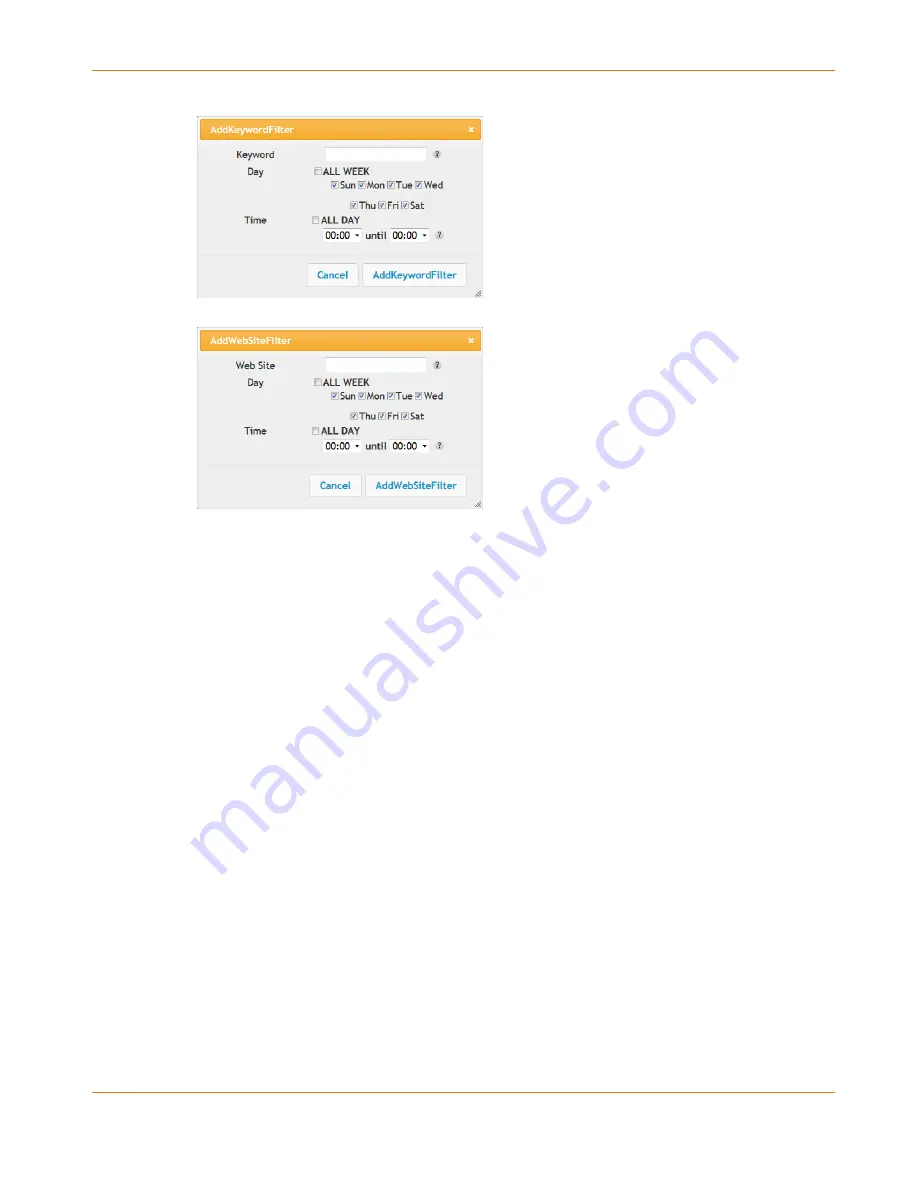
Chapter 5
:
Installing and Connecting your Telephony Gateway
Release 8 STANDARD 1.5 August 2016
Touchstone TG862G Telephony Gateway User Guide
© 2011-2016 ARRIS Enterprises LLC. All Rights Reserved.
32
Add Keyword Filter Dialog Box
Add Web Site Filter Dialog Box
Adding a Keyword or Web Site Filter
a.
Enter the keyword in the Keyword field or web site URL address in the Web Site field.
b.
Click the checkboxes for the days you want access blocked, or click the All Week
checkbox for all week.
c.
Set the start time and end time during the specified days (24-hour clock). (0:00 until
0:00 indicates all day, or just click the All Day checkbox.)
d.
Click the
Add Keyword Filter
or
Add Web Site Filter
button respectively. Then click the
Apply
button.






























