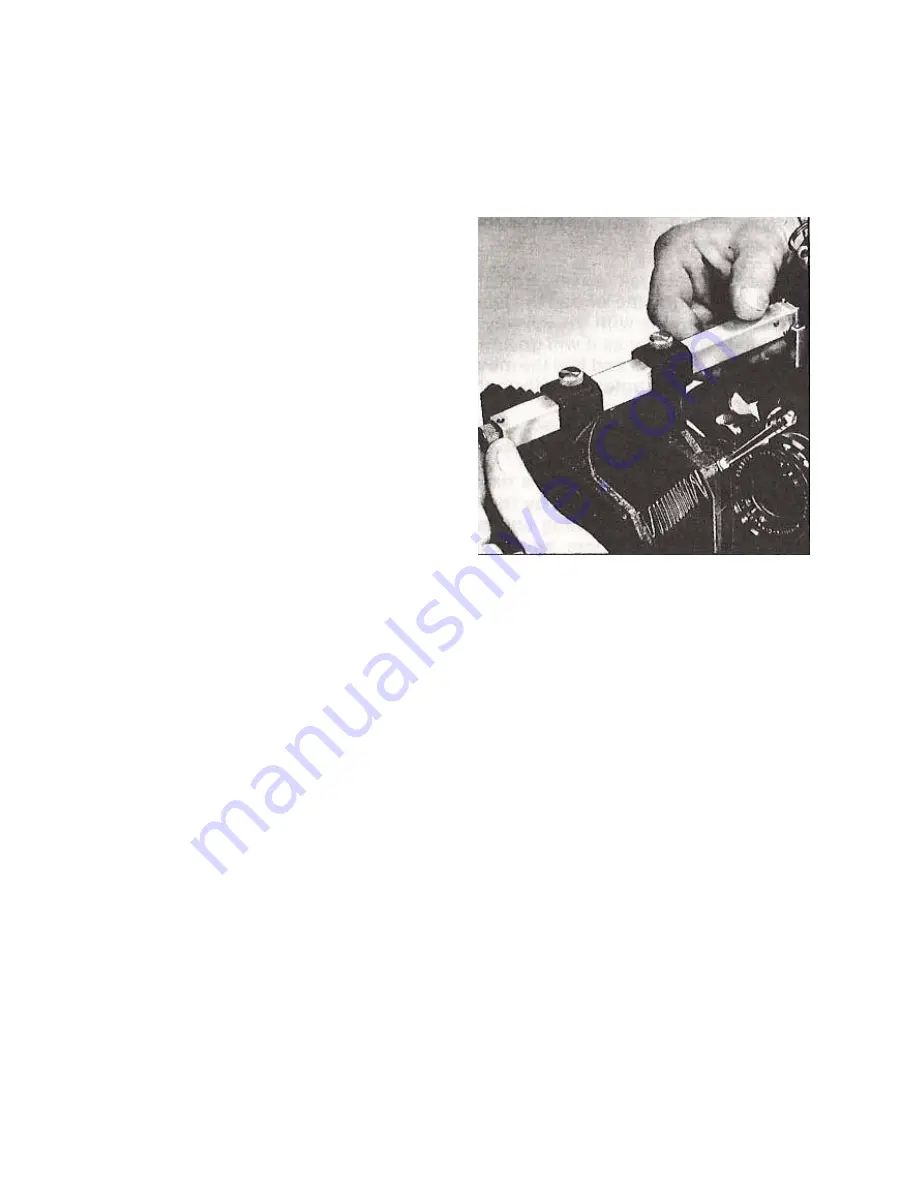
Standard Matte Box and
Filter Holder
To attach the matte box to the camera,
slide the end of the boom into the special
shoe (19) on the front of the camera
housing. Lock it into position by turning
the knurled (44) knob at the front of the
boom.
The rear stage of the matte box is
adjustable to accommodate lenses of
various lengths. The front is adjustable
for optimum protection from side light
and to prevent vignetting irrespective of
lens focal length.
SPECIAL EFFECT MATTES such as
key holes, binoculars, etc. can be
inserted into a slot in the front frame.
Two filter stages accept rectangular 60x75mm and 60x100mm GLASS FILTERS,
or ARRI FILTER HOLDERS with frame for 2" square gelatine or glass filters. One
of the stages can be rotated for use with GRADUATED OR POLARIZING
FILTERS. (For filter listing see separate filter price list). The rear opening of the
matte box is threaded to accept a screw-in adapter ring for Series 8 mounted
filters.
Universal Matte Box
The Universal Matte Box, especially designed for Zoom lenses also
accommodates many standard and telephoto fixed focal length lenses. Features
include adjustable front and rear standards, two filter stages, one of which may
be rotated for polarizing filters. 3"x3", 75mmx100mm graduated filters, and 4"x4"
filters can be used.
Содержание ARRIFLEX 16S
Страница 1: ...Arriflex 16S Operating Instructions...






















