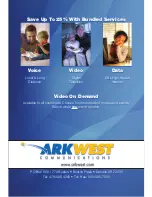46
Save Your User Settings
Once you have changed User Settings, highlight the Submit button and
press OK.
If you want to discard your changes, highlight
Cancel
and press
OK
.
Working With Settings/Packages
Packages lists your
current service
package(s), channel
groups that make up
your package or that
you have added to
your base package,
any subscriptions you
have, any other
services you have
purchased, and the
monthly charge for
your service.
Edit Your Packages
If your service provider has enabled this feature, you may be able to edit
what packages are part of your service using the Edit button. Please con-
tact your service provider concerning availability and features of Package
Editing.
To edit your package, highlight the
Edit
button and press
OK
.
To exit the Settings/Packages screen, highlight
Cancel
and press
OK
.
Settings
Содержание Digital Video
Страница 1: ...Digital Video Users Guide THE FUTURE NOW SHOWING ...
Страница 63: ...57 Notes ...