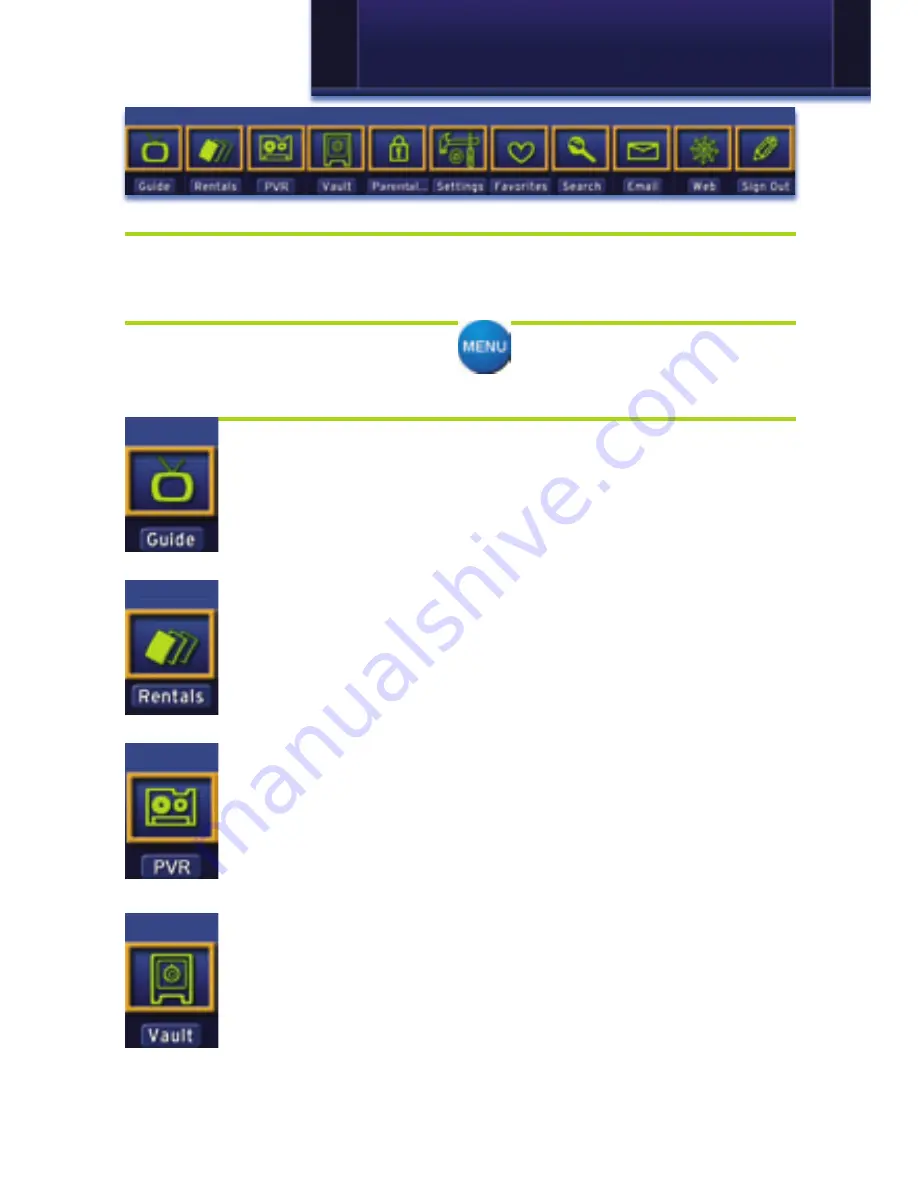
9
Introducing The MenuBar
The MenuBar is a quick and easy way to access any feature of your ser-
vice.
Go To The MenuBar
To display the MenuBar, press
Menu
on your remote control.
Understand The MenuBar
Guide
will bring up the program guide. For information on
Guide, see page 11.
Rentals
provides access to rent Video On Demand movies and
programs. For information on Rentals, see page 20.
PVR
provides access to programs recorded using PVR, as well
as reviewing recordings you have scheduled, create a sched-
uled recording event, review the history of what you have
recorded recently, or delete your recording history. For informa-
tion on PVR, see page 25.
Vault
provides quick access to Video On Demand, Pay Per
View events, Sports Package subscriptions, Reminders you
have scheduled, Messages from your service provider, and the
Caller ID history. For more information on Vault, see page 33.
The Menu Bar
Содержание Digital Video
Страница 1: ...Digital Video Users Guide THE FUTURE NOW SHOWING ...
Страница 63: ...57 Notes ...































