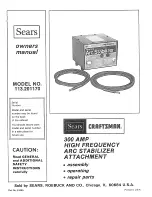4 - 9
ECS Charging System
< 80%
System equipped with ECS will display the
icon when batteries are charging.
• The LED will flash green for a fixed period of 8 hours. After that period, the device will
launch another 8 hour charging period if the batteries are still below 80%. Otherwise,
the LED will become solid.
If a function is activated during the charging process, the ECS icon will disappear and the
green LED will become solid. After the function button is released, the device will attempt to
reconnect to the ECS system after approximately 20 seconds only if the battery charge level is still below 80%.
If the ECS system is not supplying voltage due to a system fault or power failure, the display will show actual battery level
as for a non ECS system. The device will attempt to reconnect to the ECS system every 15 minutes after the fault being
detected. The device will attempt to reconnect to the ECS system only if the battery charge level is below 80%.
MS2 Plus battery charging operates in the very same manner as MS2, both in Regular or ECS mode.
001-15697 rev
. 5
Содержание Maxi Sky 2
Страница 1: ...Maxi Sky 2 Maintenance and Repair Manual with people in mind 001 15697 Rev 5 09 2015 ...
Страница 2: ...NOTE This page is left blank intentionally ...
Страница 6: ...NOTE This page is left blank intentionally ...
Страница 8: ...NOTE This page is left blank intentionally ...
Страница 10: ...2 2 NOTE This page is left blank intentionally 001 15697 rev 4 ...
Страница 12: ...3 2 NOTE This page is left blank intentionally 001 15697 rev 5 ...
Страница 23: ...4 11 NOTE This page is left blank intentionally 001 15697 rev 5 ...
Страница 112: ...7 11 MAXI SKY 2 PLUS C STAT WIRING DIAGRAM 001 15697 rev 5 ...
Страница 113: ...7 12 MAXI SKY 2 PLUS ECS WIRING DIAGRAM 001 15697 rev 5 ...
Страница 132: ...8 19 TROUBLESHOOTING 001 15697 rev 5 ...
Страница 133: ...8 20 001 15697 rev 5 ...
Страница 134: ...8 21 001 15697 rev 5 ...
Страница 135: ...8 22 001 15697 rev 5 ...
Страница 137: ...8 24 001 15697 rev 5 ...
Страница 138: ...8 25 001 15697 rev 5 The Troubleshooting section continues on the next page ...