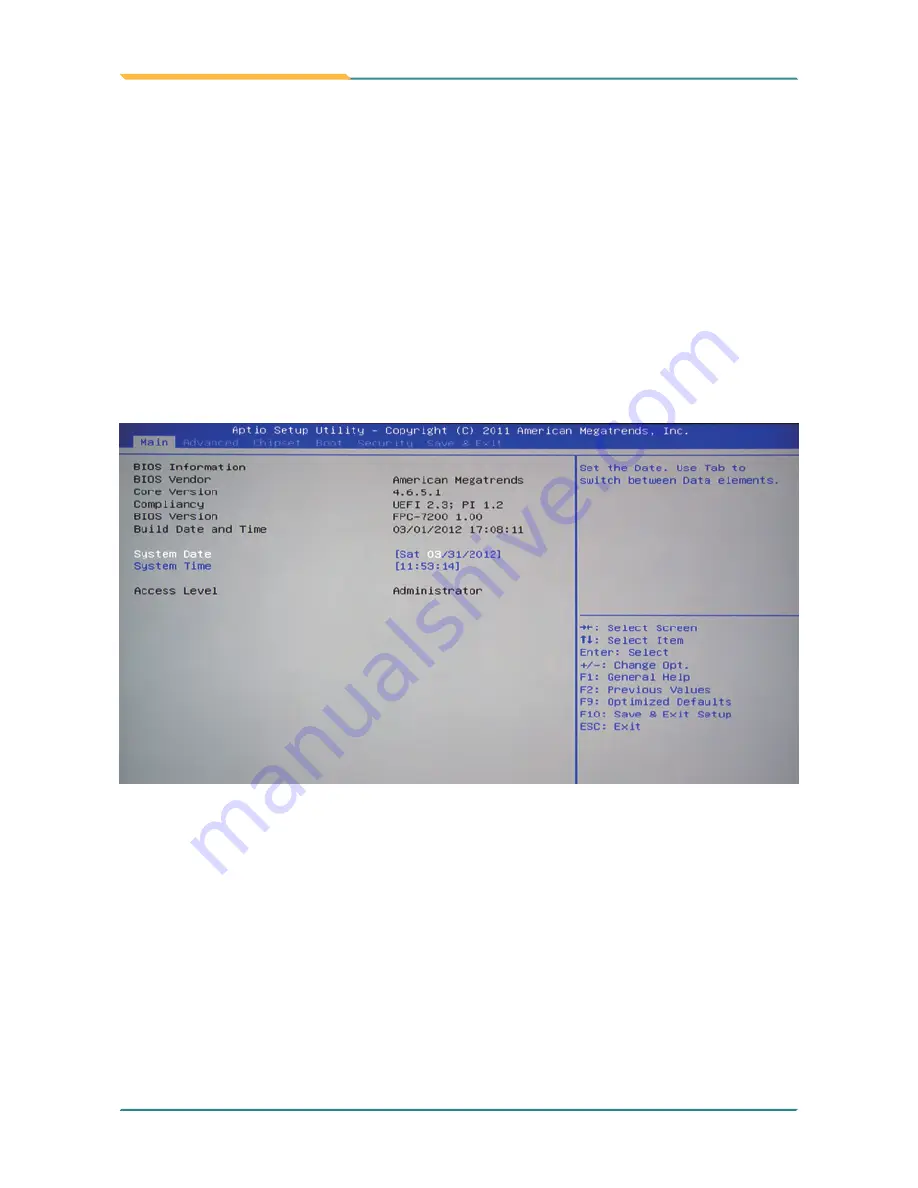
- 50 -
BIOS
The AMI BIOS provides a setup utility program for specifying the system
configurations and settings which are stored in the BIOS ROM of the system.
When you turn on the computer, the AMI BIOS is immediately activated. After
you have entered the setup utility, use the left/right arrow keys to highlight a
particular configuration screen from the top menu bar or use the down arrow
key to access and configure the information below.
NOTE: In order to increase system stability and performance, our engineering
staff are constantly improving the BIOS menu. The BIOS setup screens and
descriptions illustrated in this manual are for your reference only, and may not
completely match what you see on your screen.
5.1 BIOS Main Setup
BIOS Information
Display the BIOS information.
System Date
Set the system date. Note that the ‘Day’ automatically changes when you set
the date.
The date format is:
Day :
Sun to Sat
Month
:
1 to 12
Date
:
1 to 31
Year
:
1999 to 2099
Содержание FPC-7200 Series
Страница 1: ...FPC 7200 Series Fanless Intel Atom D2700 Box PC User s Manual Version 1 0 2012 03 P N 4012720000100P...
Страница 2: ...This page is intentionally left blank...
Страница 10: ...vi This page is intentionally left blank...
Страница 11: ...1 General Information 1 Chapter 1 General Information...
Страница 23: ...13 The Engine of FPC 7200 2 Chapter 2 The Engine of FPC 7200...
Страница 30: ...20 This page is intentionally left blank...
Страница 31: ...21 Installation and Maintenance 3 Chapter 3 Installation and Maintenance...
Страница 38: ...28 Installation and Maintenance 5 To remove the CFast SIM card push that inwards to pop it out...
Страница 44: ...34 This page is intentionally left blank...
Страница 45: ...35 Driver AP 4 Chapter 4 Driver AP...
Страница 48: ...38 Driver AP 4 Click Yes 3 Wait for extracting...
Страница 49: ...39 Driver AP 6 Click Finish 5 Click Next...
Страница 50: ...40 Driver AP 1 Execute Setup exe in the suggested path GRAPHICS INTEL_ WIN7_32 2230 4 2 2 VGA 2 Click Next...
Страница 51: ...41 Driver AP 3 Click Yes 4 Click Next...
Страница 52: ...42 Driver AP 5 Wait for the process 6 Click Next...
Страница 54: ...44 Driver AP 2 Wait for extracting 3 Keep waiting...
Страница 55: ...45 Driver AP 4 Click Next 5 Wait for the process...
Страница 57: ...47 Driver AP 2 Click Next 3 Click Install...
Страница 58: ...48 Driver AP 4 Wait for the process 5 Click Finish...
Страница 59: ...49 BIOS 5 Chapter 5 BIOS...
Страница 75: ...65 Appendix Appendix...
















































