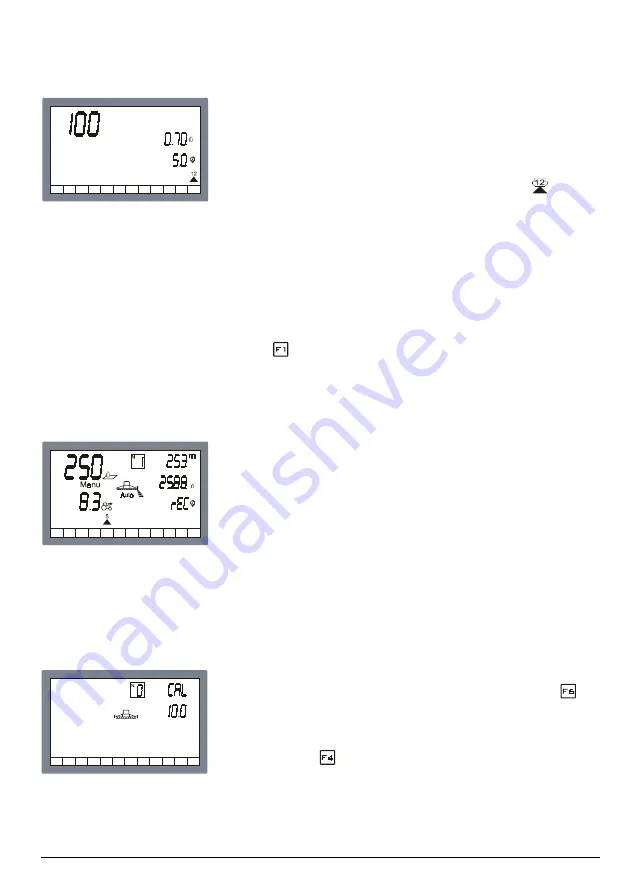
15
Fig.18:
Setting the calibrated returns
If the operator wishes to use a non-ISO nozzle but still be able
to select the ISO nozzles directly, he can access a nozzle
known as "USER" in which he can set the data of the nozzle in
use.
To do this, display the nozzle selection screen as described
earlier and bring the flashing nozzle symbol into the
posi-
tion (fig.16); the display will contain the indication of the
number of litres per minute delivered by the nozzle at a given
pressure (in the example, the nozzle delivers 0.70 l/min at a
pressure of 5.0 bar).
The number in the top left-hand corner indicates the distribu-
tion value (in litres/hectare) which the computer will maintain
with the nozzle selected. To change the last value set, simply
press the
key and use the modification key.
N.B.: for each nozzle, BRAVO30X always sets the last distribu-
tion value used with that nozzle.
Valves with calibrated returns
If the unit is fitted with valves complete with calibrated return,
and if BRAVO30X has been programmed for operation with
calibrated return during installation of the system, at each
nozzle change the flashing message
rEG
appears on the right
of the display.
This reminds the user that he has to perform a new procedure
to adjust the calibrated returns.
N.B.: The calibrated return adjustment procedure is necessary
to allow the computer to adjust and display the distribution
correctly when one or more section bars are closed.
Setting the calibrated returns
Setting of the calibrated returns is started by keeping the
function key pressed for 1 second (fig.18).
Open all the section valves and the master valve; the flow-rate
value currently read by the flow-meter (10.0 in the example) is
displayed beside
.
Close the first section valve: the flow-rate information before
the closure is frozen on the display, while the flow-rate value
currently read by the flow-meter (with the section valve dis-
charging on the calibrated return), given by the sum of the flow-
rates to the boom and the tank, by means of the calibrated
Fig.17: Requesting calibration
of the calibrated returns
Fig.16:
"USER" nozzle
























