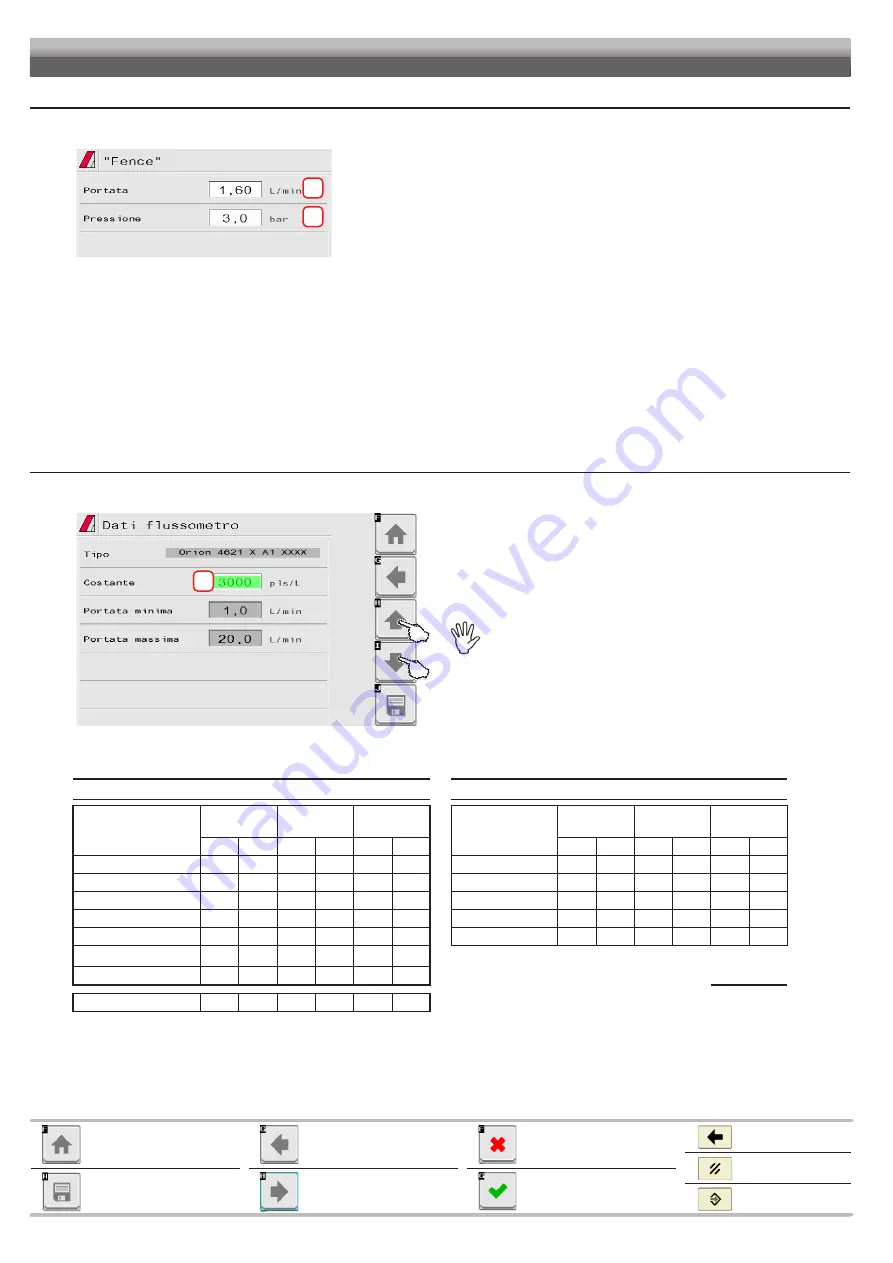
34
IMPLEMENT SETTINGS
11.13
Home > data and settings > implement settings > “Fence”
Allows setting the characteristic data of the "Fence" nozzle.
1
2
Fig. 70
1 - 2
Set the reference flowrate and pressure for the “Fence” nozzle.
These data allow the correct adjustment of the application rate when
"Fence" nozzles are enabled.
Quits without confirming the
changes
Saves the changes
Cancel
Exits
Confirm
Goes back to previous menu,
or scrolls the pages of a menu
(previous page)
Scrolls the pages of a menu
(next page)
Goes back to main screen
Saves the changes to current
page
11.14
Home > Data and settings > Implement settings > Flowmeter presets
Allows setting flowmeter data.
1
1
2
Fig. 71
1
Select the flowmeter to be set with keys.
2
Set the
Constant
.
The items
Minimum flowrate
and
Maximum flowrate
can be
modified only when the option
Other
is enabled.
List of available flowmeters and preset data:
ORION FLOWMETERS
WOLF FLOWMETERS
Type
Constant
Minimum
flowrate
Maximum
flowrate
Type
Constant
Minimum
flowrate
Maximum
flowrate
pls/l pls/gal l/min
GPM
l/min
GPM
pls/l pls/gal l/min
GPM
l/min
GPM
4621 x A0 xxxx
6000 22710
0.5
0.10
10
2.6
462 x 2 xxx
1025
3880
2.5
0.7
50
13.2
4621 x A1 xxxx
3000 11355
1
0.30
20
5.3
462 x 3 xxx
625
2366
5.0
1.3
100
26.4
4621 x A2 xxxx
1200
4542
2.5
0.70
50
13.2
462 x 4 xxx
250
946
10.0
2.6
200
52.8
4621 x A3 xxxx
600
2271
5
1.30
100
26.4
462 x 5 xxx
132
500
20.0
5.3
400
105.7
462x x A4 xxxx
300
1135
10
2.60
200
52.8
462 x 7 xxx
60
227
40.0
10.6
800
211.3
4622 x A5 xxxx
150
568
20
5.30
400
105.7
4622 x A6 xxxx
100
378
30
7.90
600
158.5
Other
625
2366
10
2.60
200
52.8






























