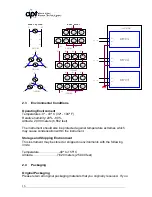4
4.3.17
Editing Sync Signal........................................................................53
4.3.18
Editing Function (Option 08 only) ..................................................53
4.4
Using Memories and Steps (PROGRAM Mode only)............................54
4.4.1
Selecting a Memory.......................................................................54
4.4.2
Naming a Memory .........................................................................56
4.4.3
Selecting a Step ............................................................................57
4.5
Test Parameters Description.................................................................57
4.6
Editing Test Parameters........................................................................61
4.6.1
Editing Start and End Angle (PROGRAM Mode only)....................63
4.6.2
Editing the Memory Cycle (PROGRAM Mode only) ......................64
4.6.3
Editing the Memory (PROGRAM Mode only) ................................65
4.6.4
Editing the Step (PROGRAM Mode only) ......................................65
4.6.5
Editing Voltage...............................................................................66
4.6.6
Editing Frequency..........................................................................67
4.6.7
Editing Transient * (PROGRAM Mode only) ..................................68
4.6.8
Editing Trans-Volt* (PROGRAM Mode only)..................................68
4.6.9
Editing Trans-Site* (PROGRAM Mode only) .................................69
4.6.10
Editing Trans-Time* (PROGRAM Mode only)................................70
4.6.11
Editing Trans-Cycle* (PROGRAM Mode only)...............................71
4.6.12
Editing Ramp Up (PROGRAM Mode only) ....................................72
4.6.13
Editing Timer Unit (PROGRAM Mode only)...................................73
4.6.14
Editing Delay (PROGRAM Mode only) ..........................................73
4.6.15
Editing Dwell (PROGRAM Mode only) ..........................................74
4.6.16
Editing Ramp Down (PROGRAM Mode only) ...............................75
4.6.17
Editing Step Cycle (PROGRAM Mode only) ..................................75
4.6.18
Editing A Hi-Lmt & A Lo-Lmt (PROGRAM Mode only) ...................76
4.6.19
Editing P Hi-Lmt & P Lo-Lmt (PROGRAM Mode only)...................77
4.6.20
Editing Ap Hi-Lmt & Ap Lo-Lmt (PROGRAM Mode only)...............78
4.6.21
Editing CF Hi-Lmt & CF Lo-Lmt (PROGRAM Mode only)..............79
4.6.22
Editing PF Hi-Lmt & PF Lo-Lmt (PROGRAM Mode only) ..............80
4.6.23
Editing VA Hi-Lmt & VA Lo-Lmt (PROGRAM Mode only)...............81
4.6.24
Editing Q Hi-Lmt & Q Lo-Lmt (PROGRAM Mode only)..................82
4.6.25
Editing Prompt ...............................................................................83
4.6.26
Editing Connect .............................................................................84
4.6.27
Editing Phase Set (Option 08 – PROGRAM Mode only) ...............85
4.7
Reviewing Test Results.........................................................................86
5.
Test Modes ..................................................................................................87
5.1
Description of Test Modes ....................................................................87
5.2
Initializing a Test in PROGRAM Mode ..................................................87
5.2.1
AC Output......................................................................................87
5.2.2
DC Output .....................................................................................89
5.3
Initializing a Test in MANUAL Mode ......................................................90
5.3.1
AC Output......................................................................................90
5.3.2
DC Output .....................................................................................91
6.
Multiple Instrument Operation......................................................................93
Содержание 310XAC
Страница 13: ...13 320XAC 340XAC...
Страница 116: ...116 1 Test Complete OK WAI Wait for next command...
Страница 119: ...119 masks from non volatile memory at power ON PSC Queries the power on status clear setting Returns 0 or 1...
Страница 146: ...146 14 Schematics Index Unless specified in the Model column of this table schematics are valid for all models...