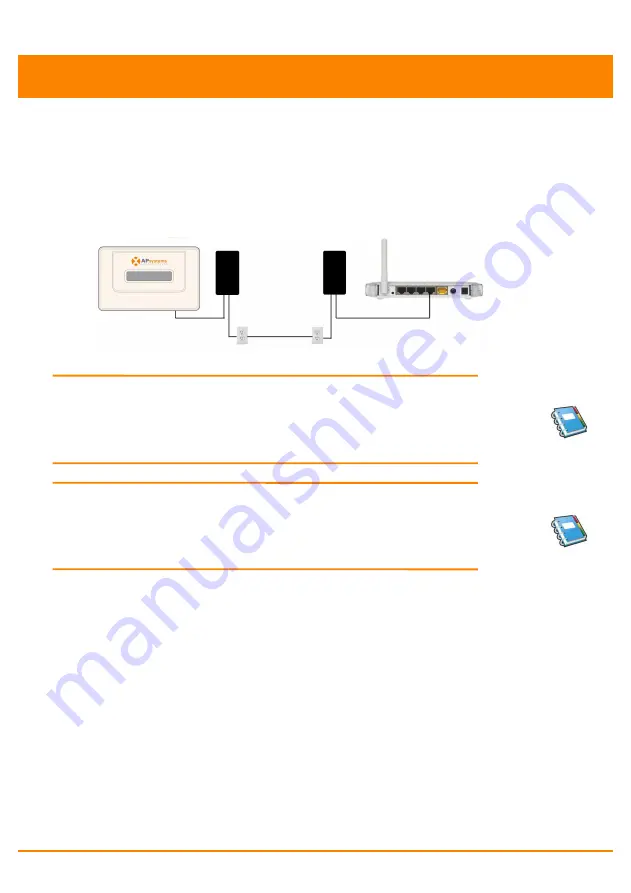
APsystems ECU-3 V4 Installation/User Manual
8
Hardware Installation
Option 3: Using a PLC bridge:
1) Make sure the LAN cable is connected to the network
port on the bottom of the ECU.
2) Connect the LAN cable into the “send” unit of the PLC
bridge.
3) Connect a LAN cable from the “receive” unit of the PLC
bridge into a spare port on the broadband router (refer
to bridge users manual for specific operating instructions).
Figure 10
NOTE:
The network cable in the package could be used for
the users to connect the ECU with PC directly. One side is
connected with the ECU and the other side is connected with
the PC. Then change the IP address and the network mask
into 192.168.131.1 and 255.255.255.0 respectively.
NOTE:
1. A PLC bridge uses the power line to communicate
and requires both a “send” and “receive” unit.
2. The quality and length of LAN cable will affect
the ECU communication quality. You can use a Switch to
enhance the communication quality if necessary.
























