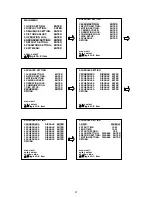34
(2) Backup to HD3.
Press the “Search” button and enter the
SEARCH
page.
Move the focus to
BACKUP
and enter the
BACKUP MENU
page.
Set the
DATE
,
TIME
and
DURATION
in the menu. Adjust the shuttle to set the desired
values in the entries; the maximum value for
DURATION
is
72 hours 59 minutes.
After you set the
DATE
,
TIME
and
DURATION
, select
START BACKUP
.
Commence the backup function; the red signal on the screen shows the HDD3 is
functioning.
Press the
STOP
button to end the backup function.
Press the
search
button to exit the mode (to survey the live images) and press the
search
button again to return to the
BACKUP MENU
mode (to check the
BACKUP
mode information). This process can continue until you finish the backup function or
push the
STOP
button.
ADVANCED SETTING
1 ALARM SETTING:
ENTER
2 RECORD SETTING:
ENTER
3 MOTION SETTING:
ENTER
4 CAMERA COVER:
ENTER
5 OPERATION LOCK:
ENTER
6 COMMUNICATION:
ENTER
7 DISK SETUP:
ENTER
8 SCHEDULE:
ENTER
RETURN
menu: exit
enter: select
▲
/
▼
/jog/ch1~8: item
DISK SETUP
1 DISK FULL:
REWRITE
2 HDD1 REFORMAT:
ENTER
3 HDD2 REFORMAT:
ENTER
4 HDD3 (REMOVEABLE) REFORMAT: ENTER
5 SD CARD REFORMAT
ENTER
6 HDD3 (REMOVEABLE) USAGE:
BACKUP HD
7 RETURN
HD1 MODEL: ST320014A
HD2 MODEL:
HD3 MODEL:
menu: exit
shuttle: value
▲
/
▼
/jog/ch1~7: item
SEARCH
1 FULL LIST
ENTER
2 ALARM LIST
ENTER
3 SEARCH FILTER
ENTER
4 THUMBNAIL
ENTER
5 SD CARD
ENTER
6 CD (BACKUP)
ENTER
7 EXIT
ENTER
enter: select
▲
/
▼
/jog/ch1~7: item
BACKUP MENU
1 DATE:
05/24/2004
2 TIME:
12:00 AM
3 DURATION:
24:00
4 START BACKUP: ENTER
BACKUP MENU
1 DATE:
05/24/2004
2 TIME:
12:00 AM
3 DURATION:
24:00
4 START BACKUP: ENTER
BACKUP MENU
NO. DATE TIME DURATION
0001 05/24/2004 09:10:16AM 00:00:25
0002 05/24/2004 09:57:11AM 00:01:19
0003 05/24/2004 09:59:18AM 00:07:56
stop: end backup
search: return to live view
Содержание DVR-3016, DVR-3016D
Страница 2: ......
Страница 100: ...98 Figure 7 RMN040200255 V5 2 ...