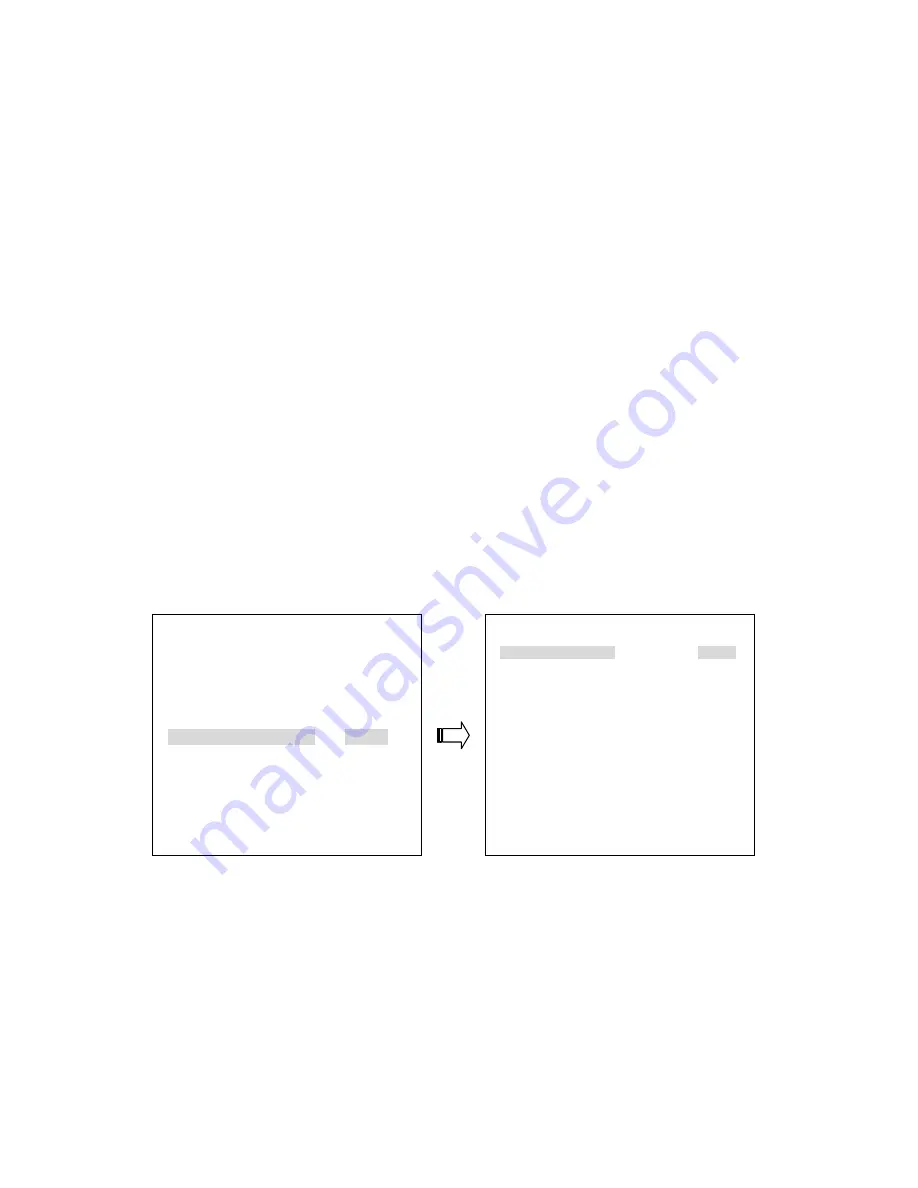
57
1. SAVE THE INSTALLER SETTING:
This item enables you to save the setting in the buffer of the device.
2. LOAD INSTALLER SETTING:
In case of alien tampering or its possibility, this item allows you to return to your selected settings
without wasting any time.
3. SAVE SD CARD SETTINGS:
If you wish to set up many DVR units quickly with the same settings, you can save all the
settings to an SD card.
4. LOAD SD CARD SETTING:
This item allows you to load your entire settings and transfer them to another DVR by using an
SD card.
5. LOAD FACTORY SETTING:
This page enables you to reload the factory default setting.
6. VERSION INFORMATION:
This item is in the "
DEFAULT
SETTING
” page, where you can find the model number, the
software version, and the date of the latest firmware improvement.
7. RETURN:
Go back to the previous page.
5.8 PASSWORD SETTING
This page enables you to set the password.
1. MENU PASSWORD.
This option lets you set a password to block any unauthorized entry.
ENTER NEW MENU PASSWORD:
Type in a 4-digit password of your choice.
RE - ENTER MENU PASSWORD:
Re - type your advance password in order to check it.
After setting the password, when you enter the
MAIN MENU
the next time, a message of
“PASSWORD: _ _ _ _”
will appear. Please type in the correct password to enter the
MAIN
MENU
.
MAIN MENU
1 QUICK SETTING:
ENTER
2 DISPLAY OPTION:
ENTER
3 SEQUENCE SETTING:
ENTER
4 PICTURE ADJUST:
ENTER
5 LOG OPERATION:
ENTER
6 ADVANCED SETTING:
ENTER
7 DEFAULT SETTING:
ENTER
8 PASSWORD SETTING:
ENTER
9 EXIT MENU:
ENTER
enter: select
▲
/
▼
/jog/ch1~9: item
PASSWORD SETTING
1 MENU PASSWORD:
ENTER
2 ADVANCE SETTING PASSWORD: ENTER
3 DEFAULT SETTING PASSWORD: ENTER
4 REFORMAT PASSWORD: ENTER
RETURN
menu: exit
enter: select
▲
/
▼
/jog/ch1~4: item
Содержание DVR-3016, DVR-3016D
Страница 2: ......
Страница 100: ...98 Figure 7 RMN040200255 V5 2 ...
















































