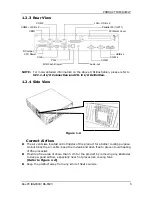Box PC B
3.2 R
Fig. 3.2
Fig. 3.2
Fig. 3.2
a. After
b. The f
c. Pull t
d. Open
RAM
e. Place
f. Reins
BS-6500 / B
Replacin
-a
-c
-e
you remo
first step to
he CPU so
the RAM
chip in pla
the new R
stall the to
BS-6520
ng the
ved the to
o replace
ocket lever
socket lat
ace. Open
RAM chip
op cover w
CPU an
op cover, lo
a CPU is t
r upwards
tch. The la
the clips f
securely in
with 3 scre
nd RAM
Fig
Fig
Fig
ocate the C
o unscrew
and repla
atch will be
for the rep
nto the lat
ws.
M
g. 3.2-b
g. 3.2-d
g. 3.2-f
CPU box an
w the CPU
ace the CP
e secured
placement
tch and re
SYSTE
nd the DIM
FAN unit a
U by a new
with the c
t.
-clip it.
EM DISAS
MM RAM so
and to lift
w one.
clips to hol
SSEMBLY
19
ocket.
it off.
ld the