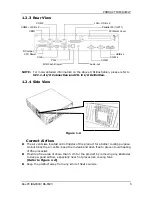PRODUCT OVERVIEW
10
Box PC BS-6500 / BS-6520
c. Connecting a Cash Drawer
Connect one end of the phone line cable to the RJ11 cash drawer port at the
BS-6500/BS-6520, and the other end to the cash drawer.
NOTE: Check the power specification of your cash drawer first, and correct the
jumper setting if necessary.
d. Connecting a Display Touch Panel
Connect the male end of the VGA cable to the DB15 VGA female port at the
BS-6500/BS-6520, and the other end to the display touch panel.