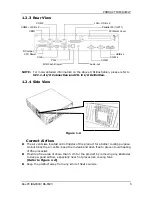DRIVER INSTALLATION
Box PC BS-6500 / BS-6520
15
2.2 Graphics Driver Installation
1.
Click Install Graphics Driver.
2.
Follow the following instructions to complete the installation.
a.
Select English as setup language and
click Next to continue.
b.
Click Next to continue.
c.
Click Install to begin the installation. d.
A progress window appears.
e.
Click Continue Anyway to continue. f.
Click Finish to complete the
installation.