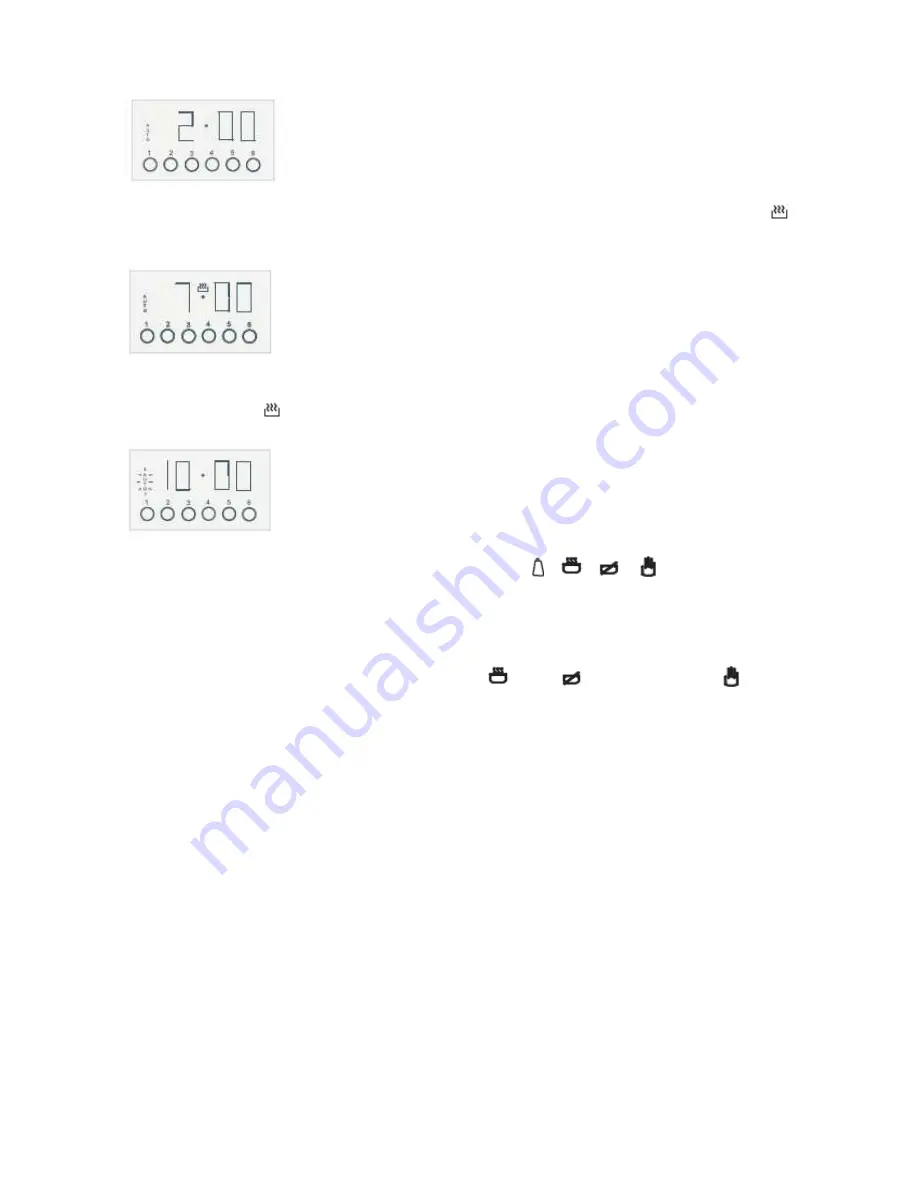
time and the Auto symbol will cease to flash.
•
When cooking is due to start, the oven will switch on automatically and the cooking symbol
will
appear.
•
Once the end cooking time is reached, the oven will switch off automatically, the alarm will sound, the
cooking symbol
will disappear and the Auto symbol will start to flash again.
•
To stop the alarm, press any one of the following buttons
,
,
,
.
•
If the alarm is not switched off manually, it will turn off automatically after 7 minutes.
•
Return the oven function selector and the temperature regulator to the OFF position.
To cancel the above at any stage simply press buttons
and
together, or button
. The Auto
symbol will disappear.
Audible alarm – there are 3 different tones for the audible alarm. To select an alternative tone, press the
‘ – ‘ button repeatedly when the display shows the current time to hear the options available.
Cleaning and Maintenance
Before cleaning your oven, or performing any maintenance work, always disconnect it from the power supply
and ensure that it has cooled down completely after use.
To extend the life of your oven, it should be cleaned frequently, bearing in mind that:
•
Enamelled or stainless steel components should be cleaned with a mild detergent in lukewarm water.
Never use abrasive cleaners or solvents as these could damage the surfaces. After cleaning, it is
advisable to rinse and dry thoroughly.
•
The inside of the oven should be cleaned as soon as possible after use, whilst ensuring the cavity has
cooled sufficiently to avoid the risk of burns. Clean the interior with hot soapy water then rinse and dry
thoroughly. Avoid using abrasive sponges or detergents and acids (such as lime scale–remover) as
these could damage the enamel. If the grease spots and dirt are particularly tough to remove, use a
Содержание UEFM601SS
Страница 2: ......








































