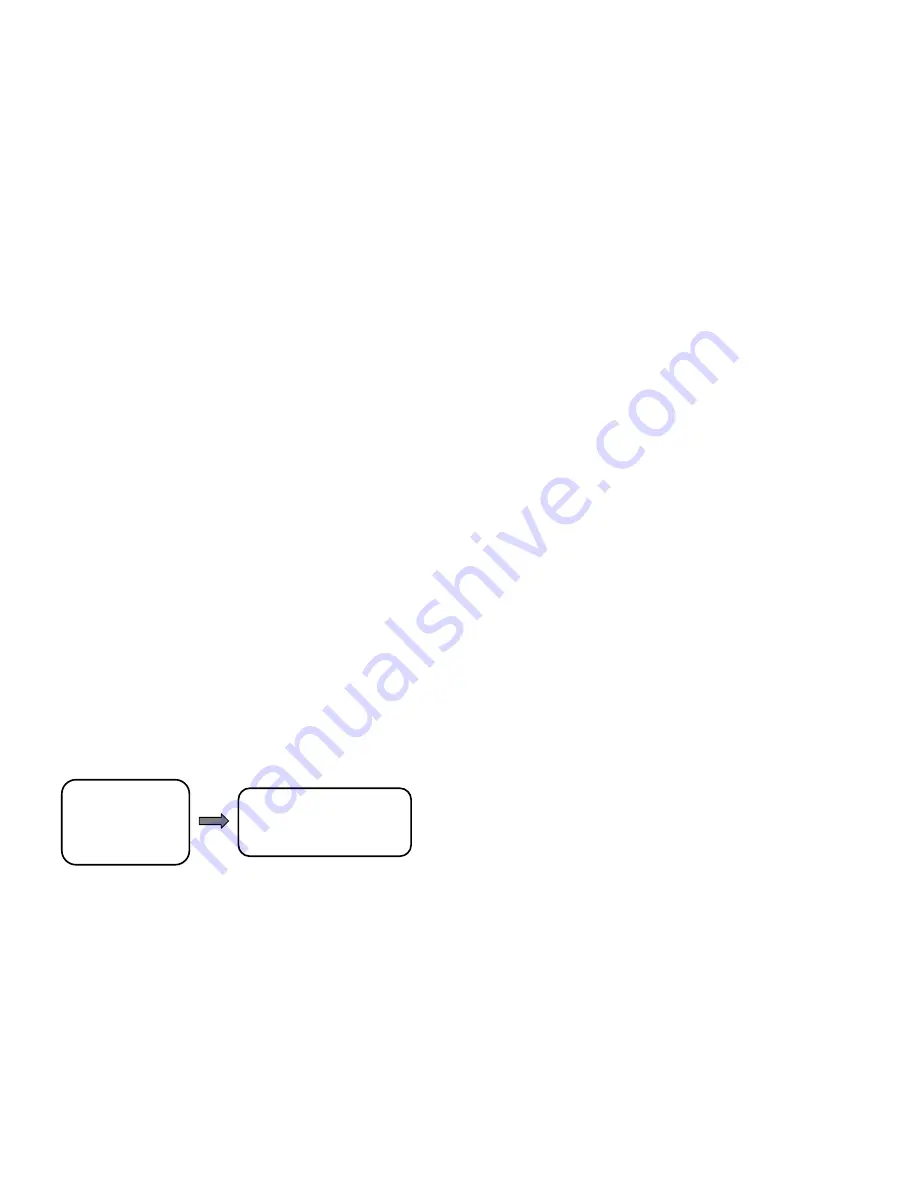
24
2.
Up/down cursor choose
【
CAMERA PARAMETERS
】
item, press
【
OPEN
】
for confirm and enter
【
LENS PARAMETER
】
menu
.
3.
Under
【
LENS PARAMETER
】
to choose
【
DIGITAL ZOOM
】
item, press
【
OPEN
】
for confirm and enter electronic zoom set, parameter flickers.
4.
Up/Down P/T to choose
5.
Press
【
OPEN
】
to save and exit this item setting; Press
【
CLOSE
】
key exit
directly and no save.
z
FOCUS LIMIT SETTING
Set to limit the focal distance of the camera near a special place in order to
improve the performance of the lens focus.
For example: a rainy day will be
focused in the 1M limit set, the camera will not focus to cover the water on the
ball.
)
Operations
:
1.
Call preset 95 to enter main menu.
2.
Up/down cursor choose
【
CAMERA PARAMETERS
】
item, press
【
OPEN
】
for confirm and enter
【
LENS PARAMETER
】
menu
.
3.
Under
【
LENS PARAMETER
】
to choose
【
FOCUS LIMIT
】
item, press
【
OPEN
】
for confirm and enter focus limit set, parameter flickers.
4.
Up/Down P/T to choose
5.
Press
【
OPEN
】
to save and exit this item setting; Press
【
CLOSE
】
key exit
directly and no save.
EXPOSURE MODE
On this menu can set exposure mode, shutter speed, aperture, gain, brightness, back
light compensation, fast/slow shutter, exposure compensation, wide dynamic and
other parameters to make customer satisfied.
CAMERA PARAMETERS
EXPOSURE MODE
z
Exp Mode Setting
a)
The quality of image associated with exposure, and that is to say how much
【
LENS PARAMETER
】
→【
EXPOSURE MODE
】
【
WHITE BALANCE
】
【
BACKLIGHT MODE
】
【
PRIVACY MASK
】
→
EXPOSURE MODE AUTO
IRIS LEVEL Close
AGC LEVEL 0dB
BRIGHT LEVEL 1/4
DAY/NIGHT MODE AUTO
25
light should pass so that the image can be clear. And pass-ray exposure with
time (shutter speed decide), Qualcomm light area (aperture size decide).
b)
The quality of image associated with gain and brightness settings, and
exposure mode settings that may exist in conflict and mutual dependence with
each other, depending on the camera vary, please refer to the specific
circumstances of the camera function of the corresponding note.
)
Operations
:
1.
Call preset 95 to enter main menu.
2.
Up/down cursor choose
【
CAMERA PARAMETERS
】
item, press
【
OPEN
】
for confirm, enter camera function set menu.
3.
Under
【
CAMERA PARAMETERS
】
to choose
【
EXPOSURE MODE
】
item, press
【
OPEN
】
for confirm, enter exposure sub-menu set.
4.
Under
【
EXPOSURE MODE
】
choose
【
EXPOSURE MODE
】
item,
press
【
OPEN
】
for confirm, enter exposure mode selection set item,
This item can be set as
:
【
Auto
】:
This is the default setting; the camera automatically
adjusts exposure according to the scene brightness and CCD
sensitivity. Under this mode manually set the other exposure
mode value-level is forbidden.
【
Manuel
】:
Under this mode, any exposure mode is selectable.
【
Shutter P
】
:
Shutter in advance mode.
【
Iris P
】:
Aperture in advance mode
【
Bright
】:
Brightness control in advance mode.
5.
Up/down P/T to modify exposure mode
;
press
【
OPEN
】
for confirm,
save set and exit; press
【
CLOSE
】
key, exit directly.
z
Iris
)
Operations
:
1.
Under
【
EXPOSURE MODE
】
choose
【
Iris
】
item , press
【
OPEN
】
for confirm, enter aperture set item and parameter flicker.
2.
Up/down P/T to change aperture value
3.
Press
【
OPEN
】
for confirm, save aperture and exit; press
【
CLOSE
】
key, exit directly.















