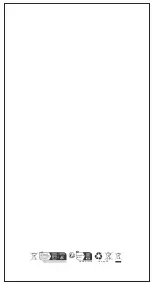SEEKER ONE
The SEEKER ONE can be removed from SEEKER R1 and be used as a standalone
action camera. Please refer the pictorial diagram carefully for removal instructions.
To Remove
Turn off your SEEKER ONE before attempting to remove the camera from
SEEKER R1. Open the magnetic front flap and then press the button (as
indicated in the picture below) and gently pull the camera out from SEEKER R1.
Reattach the weatherproof battery cover back onto the SEEKER ONE camera.
①
②
IMPORTANT:
The SEEKER ONE camera can get hot after a period of usage.
This is to ensure that the heat within the camera gets dissipated evenly to
prevent damage internally. If you are experiencing this, please turn off your
SEEKER ONE and allow it to cool for a few minutes before attempting to
remove it from your SEEKER R1.
To Reinstall
WARNING:
SEEKER ONE does not support hot swapping. Kindly ensure that the
device is unplugged and turned off prior to its removal.
1. Ensure that the SEEKER ONE camera has been dried off if it was previously
exposed to any moisture. Remove the weatherproof battery cover. Open the
magnetic flap (as instructed in the “To Remove” section, gently slide the
camera back into the connecting port within the SEEKER R1. Close the
SEEKER R1.
2. After successfully placing the camera back into the SEEKER R1, long press the
power button to turn it on. SEEKER R1 is now ready to be used.
8
Содержание Seeker One
Страница 1: ...User Manual SEEKER R1 SEEKER ONE ...
Страница 18: ...Made in China Version 3 0 ...