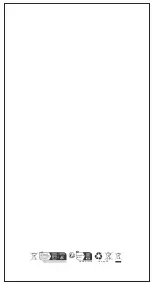Search and download the Go APE App on the Apple App Store or the Google
Play Store and install it on to your smartphone.
Download Go APE App
You can connect your camera to your smartphone wirelessly. You can view,
control and download the photos & videos that you have taken on the SEEKER
ONE on to your smartphone.
1. Turn the SEEKER ONE on and the Wi-Fi connection will be automatically
enabled (Ensure that you have enabled this option when pairing your smartphone
and the camera).
2. Open the Go APE App and connect your camera to your smartphone.
Wi-Fi Connection
The interface of Go APE App
Go APE App
Return to home page
Close preview
Memory card capacity
Shooting mode
SEEKER ONE gallery
Power off
Settings
①
②
③
④
⑤
⑥
⑦
Battery level
Wi-Fi
Preview
Shutter/Record button
Shooting settings
Shooting resolution/mode
⑧
⑨
⑩
⑪
⑫
⑬
For more details, please refer to "SEEKER ONE User Manual".
①
②
③
④
⑤
⑥
⑦
⑧
⑨
⑩
⑪
⑫
⑬
Close preview
16
Содержание Seeker One
Страница 1: ...User Manual SEEKER R1 SEEKER ONE ...
Страница 18: ...Made in China Version 3 0 ...