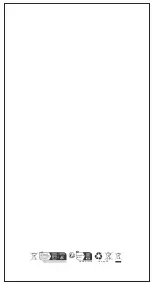Tap
Swipe left or right
Using the Main Touchscreen Display
To select or deselect an item/function.
Switch between Video, Photo, and Time
Lapse modes.
Swipe down to the edge of the screen
Swipe up to the edge of the screen
To open the dashboard.
To see the last photo/video that you
have captured and to access your media
gallery.
Your camera has three main capture modes
:
Video, Photo, Time Lapse
Capture Modes
The Shutter button is the fastest and the easiest way to turn on your SEEKER
ONE and to capture a snapshot.
Snapshot
Using the Main Touchscreen Display,
swipe left or right to switch bettween
your preferred mode. With the camera
on, you can also toggle between the
different modes via the power/mode
button .
1. While your camera is on sleep mode,
press the shutter button .
2. Press the shutter button again to
stop recording and to turn off your
camera.
Recording a video with Snapshot.
12
Содержание Seeker One
Страница 1: ...User Manual SEEKER R1 SEEKER ONE ...
Страница 18: ...Made in China Version 3 0 ...