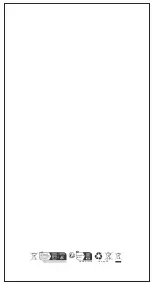Mounting the SEEKER R1
Please follow the steps carefully.
Smartphone Mount
Please follow the steps carefully.
Getting Started
Using the SEEKER R1
1. Long press the power/mode button to turn your device on.
2. Short press to switch between the modes. There are 4 modes in total.
a. Light sensing mode (default mode)
b. Always on
c. Fast flashing mode
d. Always off
Different Modes
The LED indicator will indicate the current mode selection you are on, and it is
also a battery indicator.
GREEN LED indicates the Light Sensing mode, WHITE LED indicates the current
battery life.
LED Indicator
GREEN LED
/
/
None
SEEKER SMART
Tail Light
Automatic
Always on
Continuous blinking
Always off
Light Intensity
Medium
Medium
High
None
Mode Selection
Light sensing
Always on
Fast flashing
Always off
WARNING:
SEEKER ONE does not support hot swapping. Kindly ensure that the
device is unplugged and turned off prior to its removal.
4
Содержание Seeker One
Страница 1: ...User Manual SEEKER R1 SEEKER ONE ...
Страница 18: ...Made in China Version 3 0 ...