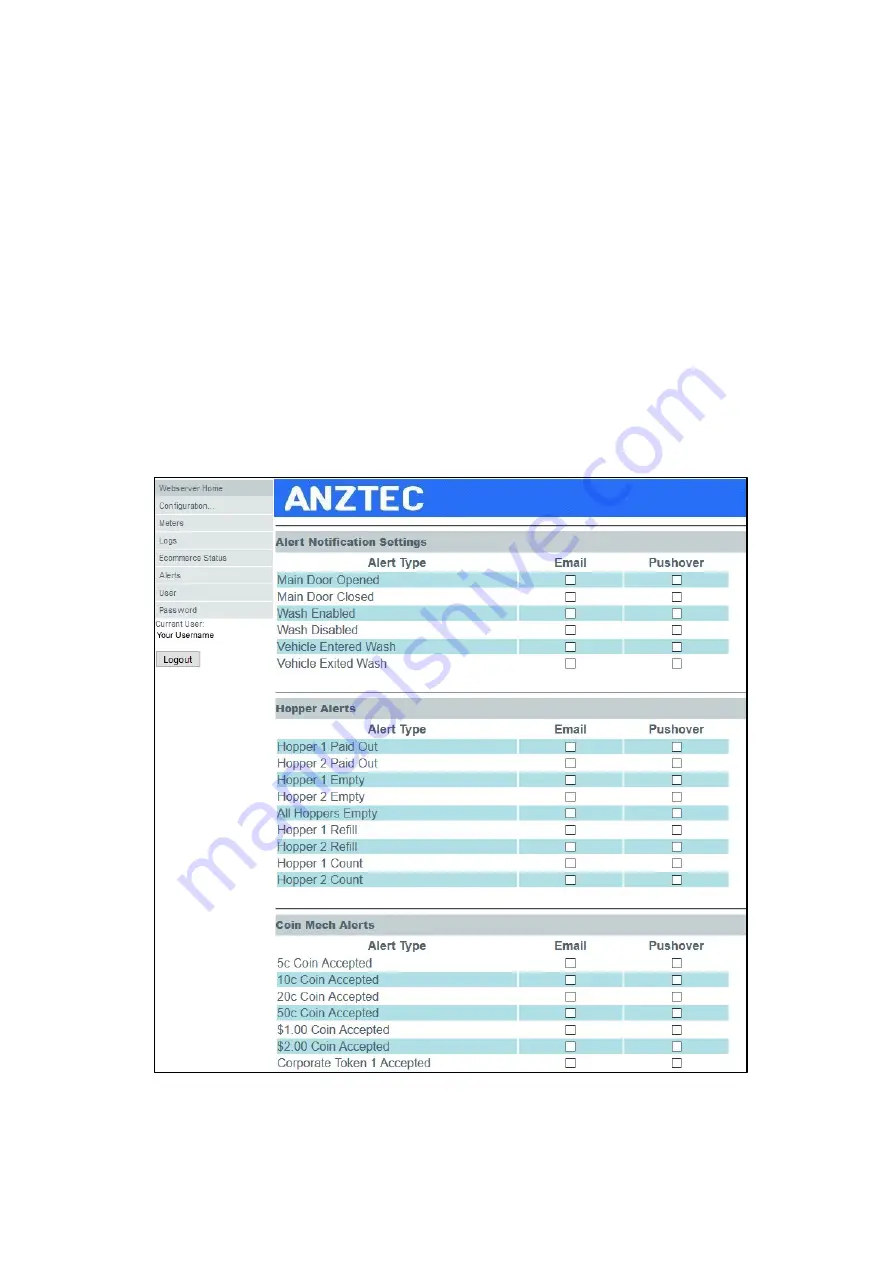
QC-7610P Rev 1.0 Page 30
Alerts
Note that alert functionality is not currently included in the current software release. The information
presented below is forward-looking and details how the alert system will function once implemented.
To send an alert via Email and/or Pushover when the corresponding event occurs, click on the
appropriate checkbox. Click the Apply Changes button at the bottom of the page to store the new
configuration.
Alerts can be selected from the following categories:
Alert Notification Settings
Hopper Alerts
Coin Mech Alerts
Note Validator Alerts
System Alerts
Purchase Alerts
Ecommerce Alerts
Содержание Change QC-7610P
Страница 16: ...QC 7610P Rev 1 0 Page 16 Configure Network The Configure Network page contains all network related settings...
Страница 24: ...QC 7610P Rev 1 0 Page 24 Below is an example of a test print of a receipt...
Страница 36: ...QC 7610P Rev 1 0 Page 36 Recommended Wall Cutout Recommended Wall Cutout and Mounting Height 705mm 810mm 860mm...






































