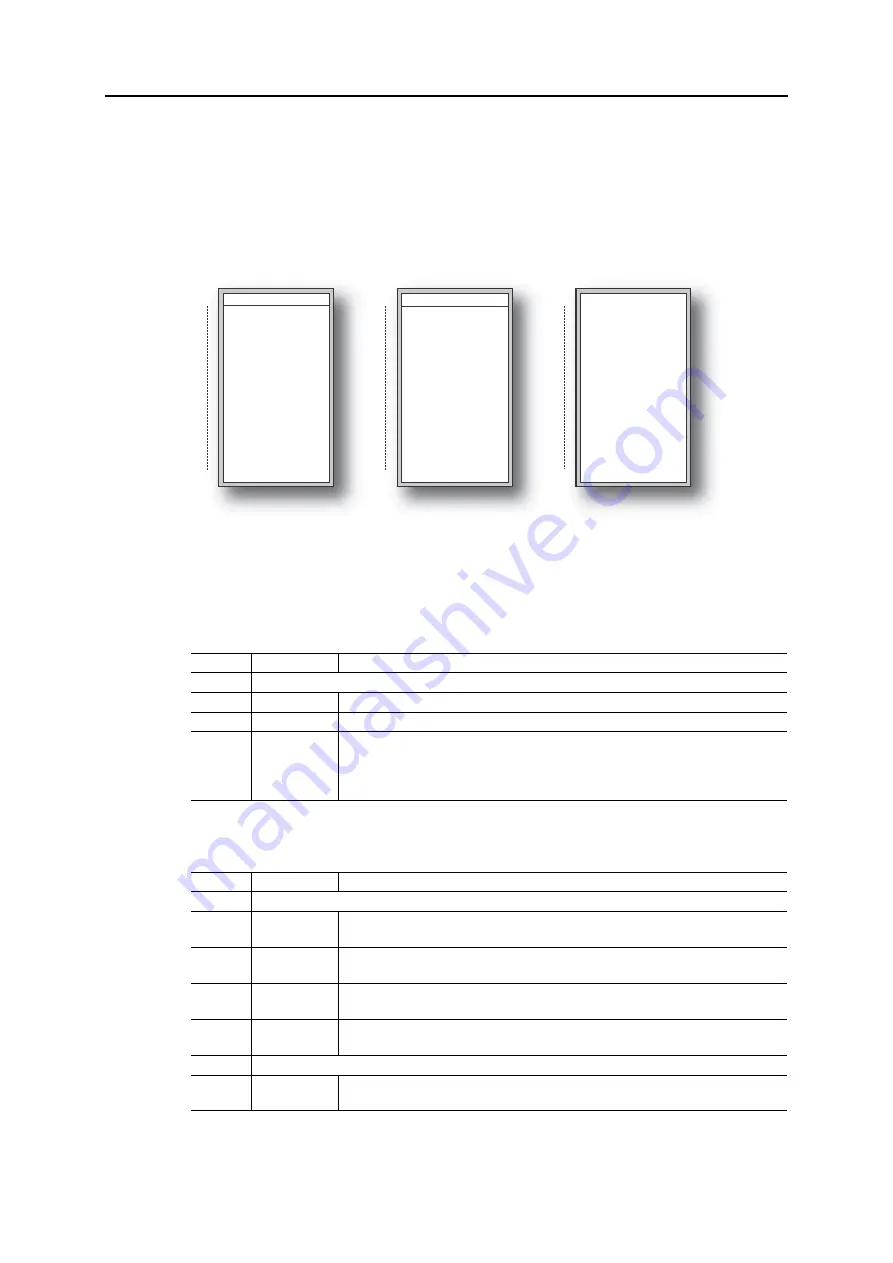
CAN Network Communication
17
Doc.Id. SCM-1200-121
Anybus Communicator CAN to CANopen
Doc.Rev. 1.00
4.4 Control/Status Word
An optional control/status word can be used to control the startup mode of the module and to read the
status of the CAN network. The control word is always mapped to the first two bytes of the output data
area, and the status word is mapped to the first two bytes of the input data area. It is not possible to
change these locations.
Note
: The picture shows the maximum available data areas in the Communicator. Not all fieldbuses can
access all addresses in the input and output data areas, please see section Data Exchange Model in chap-
ter 1.
Through the control word it is possible to reset the CAN controller, reboot the module and decide the
start-up mode of the Communicator:
The status word holds status information from the CAN network:
Bit
Name
Description
15 - 3
(Reserved)
2
Reset CAN
A transition from 0 to 1 resets the CAN controller (used when the CAN interface is bus off).
1
Reboot module A transition from 0 to 1 reboots the Communicator (software reset)
0
Operation mode This bit sets the start-up operation mode of the Communicator:
0 - Idle (No new data issued to the CAN network. Data received from the CAN network is
sent on the CANopen network.)
1 - Run (Data is exchanged between the CAN network and CANopen.)
Bit
Name
Description
15 - 6
(Reserved)
5
CAN overrun
0 - OK
1 - CAN reception overrun
4
Error passive
0 - The CAN interface is NOT in error passive state
1 - The CAN interface is in error passive state
3
Bus off
0 - Bus running
1 - Bus off
2
Reset CAN
complete
If set, the CAN controller has been reset (used when the CAN interface is bus off).
1
(Reserved)
0
Operation mode 0 - Idle
1 - Run
Input Data
Output Data
General Data
CAN network:
CAN network:
CAN network:
Fieldbus:
Write Only
Read Only
Read Only
Write Only
Read/Write
-
Fieldbus: Fieldbus:
0x000 0x200
0x1FF
0x3FF
0x400
0x7FF
Status Word (2 bytes)
Control Word (2 bytes)






























