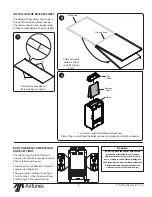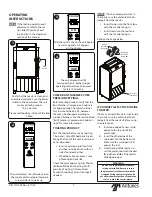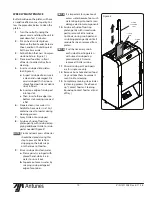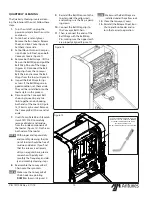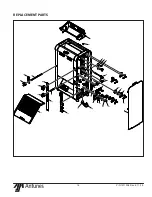5
P/N 1011308 Rev. E 11/16
INSTALLATION
NOTE:
When placing the toaster
into service, make sure to
provide at least 3 inches of
space on all sides of the unit.
1. Remove unit and all packing ma-
terials from shipping carton. The
toaster is shipped with the items
listed below:
• Owner’s Manual
• Authorized Service Agency
Directory
NOTE:
If any parts are missing or
damaged, contact Antunes
Customer Service IMMEDI-
ATELY at 1-800-253-2991
or 1-630-784-1000.
2. Remove all packing materials
and protective coverings from
the unit.
3. Refer to Figure 1. Remove the
Bun Feeder and Bun Chute. Wash
these items at the 3 compart-
ment sink and set aside to air dry.
NOTE:
The removable parts have
CONTACT etched on them
to make it easier to identify
which toaster they belong to.
4. Refer to Figure 2. Remove the
Release Sheet.
NOTE:
Do not wash the Release Sheet
in the sink. The Release Sheet
must be washed by hand.
5. Wipe all surfaces of the unit with
a hot damp cloth.
6. Wipe both sides of the Release
Sheet with a hot damp cloth.
NOTE:
Do NOT use a dripping wet
cloth. Wring out before use.
7. Re-install the Bun Feeder and
Bun Chute onto the unit.
8. Refer to the section titled Install-
ing the Release Sheet on the
next page. Install the Release
NOTE:
The main Control Panel is
located on the front of the unit.
Figure 1
Figure 2
Sheet according to those instruc-
tions.
When placing the unit into service, pay
attention to the following guidelines.
y
Make sure to provide at least 3
inches of space on all aides of the
unit.
y
Make sure the power switch is off
and the unit is at room tempera-
ture before plugging in the power
cord.
y
Do not block or cover any open-
ings on the unit.
y
Do not immerse the power cord
or plug in water.
y
Keep the power cord away from
heated surfaces.
y
Do not allow the power cord
to hang over edge of table or
counter.
Bun Feeder
Release Sheet
Bun Chute