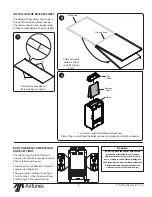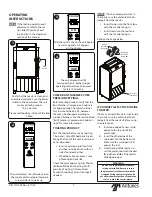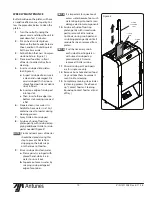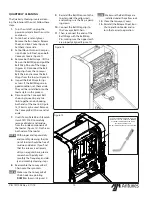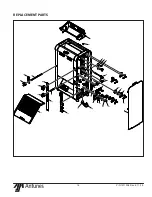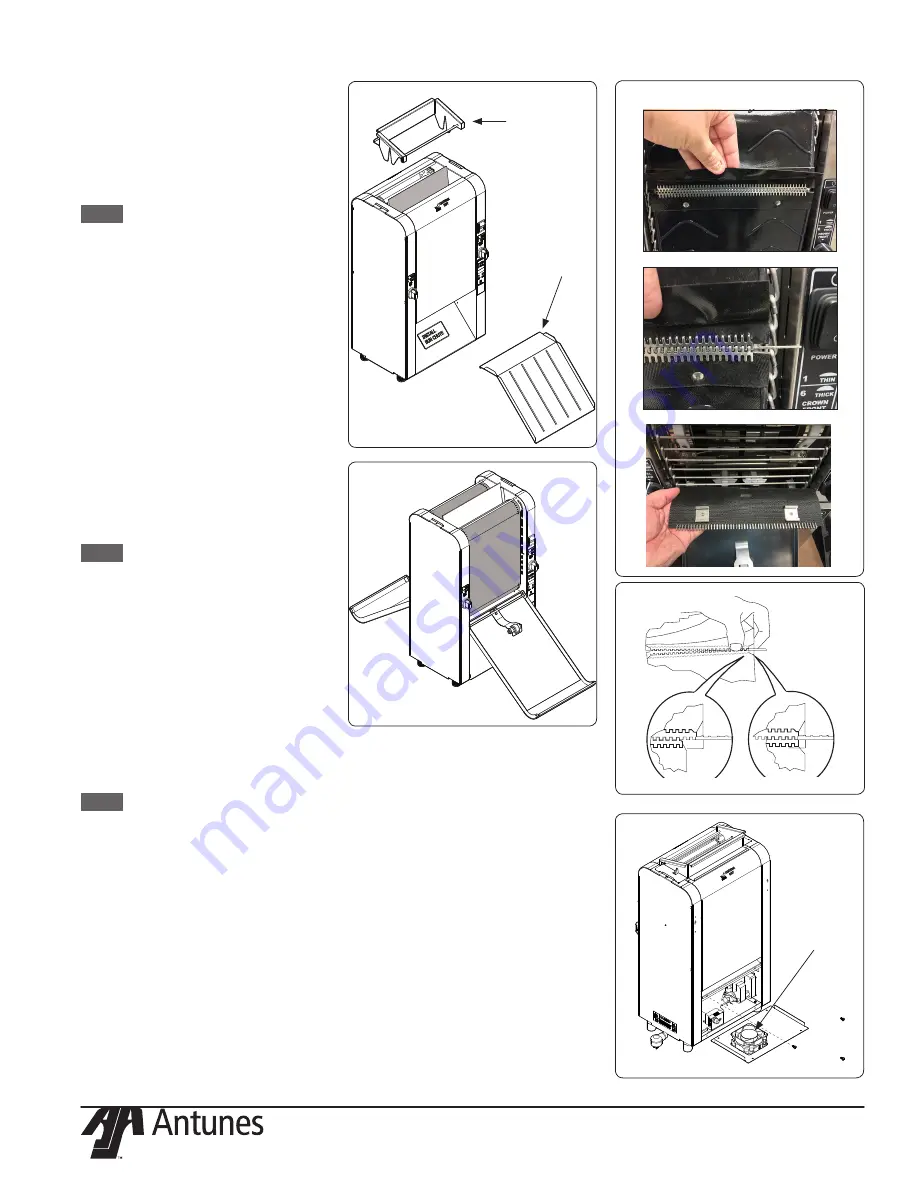
14
P/N 1011308 Rev. E 11/16
Replacing the Belt Wraps
The frequency of Belt Wrap replace-
ment depends on usage and daily
maintenance. We recommend replac-
ing Belt Wraps Quarterly for optimal
performance.
NOTE:
Belt Wraps should feel sticky/
tacky not slick/slippery.
1. Turn the unit off, unplug the
power cord, and allow the unit to
cool down.
2. Put on heat resistant gloves.
Remove the Bun Feeder and Bun
Chute (Figure 16). Set these item
aside.
3. Next, open both Conveyor Cov-
ers (Figure 17).
4. Remove both Belt wraps - lift the
flap on the Belt Wrap and pull the
Belt Wrap Pin out of the zipper
(Figures 18). Disconnect the Belt
Wrap clips from the Conveyor
Chain and remove the Belt Wraps
from the toaster (Figure 18).
NOTE:
If the pin is difficult to re-
move, cut the belts off
carefully using scissors.
5. Install the new Belt Wraps onto
the toaster under the yellow
rods and making sure the flap is
pointing down.
6. Attach the Belt Wrap clips to the
Conveyor Chain.
7. Then, connect the ends of the
Belt Wraps with the Pin, making
sure the zipper teeth are properly
aligned (Figure 19).
NOTE:
Verify both clips are attached
by pulling belt wrap away from
chain and reattach if needed.
8. Close the Conveyor Covers.
9. Reinstall the Bun Chute and Bun
Feeder and return the toaster to
operation.
INCORRECT
CORRECT
Figure 19
Figure 16
Bun Feeder
Bun Chute
Figure 17
Figure 18
Cleaning the Rear Fan
1. Turn the unit off, unplug the
power cord, and allow the unit
to cool for 15 minutes before
proceeding.
2. Refer to Figure 20. Remove the
four Rear Panel screws circled
and set aside.
3. Carefully remove the Rear Panel
and lay it down so the fan is ac-
cessible.
4. Wipe inner surface of the Rear
Panel and rear compartment
with a clean, dry cloth to remove
all debris and residue.
5. Use a clean, dry towel or Hi-
Temp Detail Brush (Ecolab item#
92212765) to remove all debris
and residue from the Fan.
6. Reattach the Rear Panel and
secure with the screws removed
in Step 2.
Figure 20
Fan