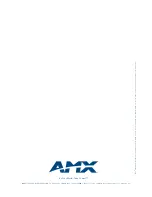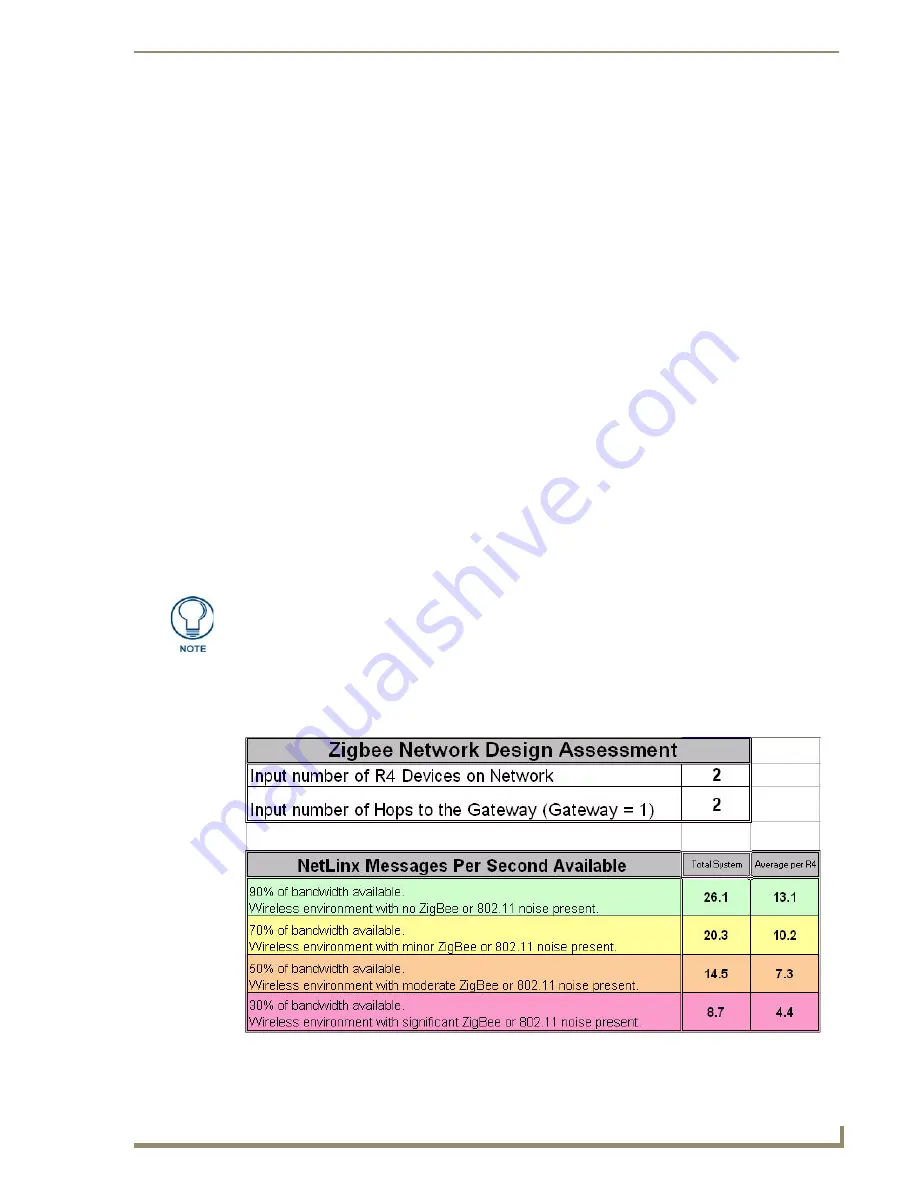
Getting The Most From Your Mio Modero R-4
89
Mio Modero R-4
20 listbox update commands probably could be sent very quickly. However, if sending more
than 20 updates, the master code should be set up to insert an approximate 1/2-second delay
between the commands. Otherwise, too many commands can be queued on the gateway in too
short a time. The end result is that messages could be lost. Because of this, dynamic listboxes
should be kept somewhat limited in size. Scrolling through a list of 20 or 30 items is also
easier for the user than a list of 100 or 1000 items.
The amount of traffic generated for online events is connected to the number of ports and
channels that are opened up. Start at a low port number and increment port numbers by 1
when needed, and do the same for channels. This will ease the load on the ZigBee network
and the Mio R-4 and will consume fewer resources on the NetLinx master.
The bottom line is to understand what the remote is being designed to interface with, design
the pages to limit the amount of data required from any particular device, and write the
NetLinx program to minimize data traffic and to maximize efficient use of bandwidth. To
accomplish this, the programmer must be aware of the amount of traffic the NetLinx program
will generate to the device.
The ZigBee Network Calculator
The ZigBee Network Calculator, available at http://www.amx.com, is a Microsoft Excel® spreadsheet
that gives a base guideline to the number of NetLinx messages that can pass between a ZigBee remote
and the gateway under given wireless environmental conditions. By entering the number of Mio R-4
devices to be used on the network and the number of hops to the gateway, the calculator can help assess
the number of messages that respectively can be handled by the entire network and by each Mio R-4 on
the network.
Due to environmental issues, such as the composition of obstacles situated between
the Mio R-4 and the access point or interference from appliances, the ZigBee
Network Calculator should be used as a guide in conjunction with proper testing for
device function at the network site. Factors other than ZigBee or 802.11 noise,
including distance to the access point and materials used in building construction,
may influence connectivity.
FIG. 24
ZigBee Network Calculator
Содержание Mio Modero R-4
Страница 38: ...Protected Settings Menu 30 Mio Modero R 4 ...
Страница 95: ...Programming the Mio R 4 87 Mio Modero R 4 ...
Страница 102: ...Mio Remote Charging Base 93 Mio Modero R 4 ...