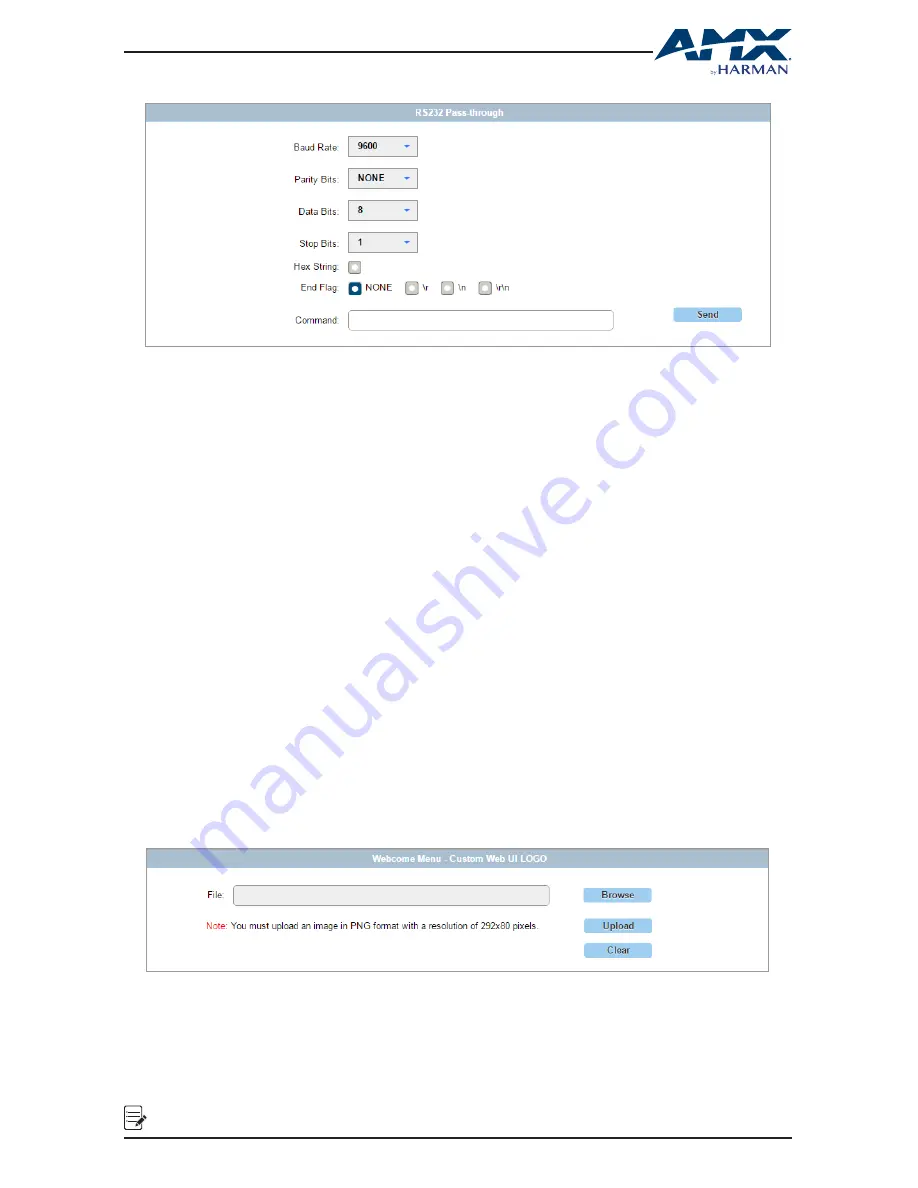
23
USER MANUAL
DCP-SRX
• Baud Rate: Set the Baud Rate for the device connected to the RS232 port.
• Parity Bits: Set the Parity Bits for the device connected to the RS232 port.
• Data Bits: Set the Data Bits for the device connected to the RS232 port.
• Stop Bits: Set the Stop Bits for the device connected to the RS232 port.
• Hex String: Switch the button ON to turn the RS232 commands to Hexadecimal
format.
• End Flag: Click to choose the end flag for the RS232 commands.
• Command: Key in a user-defined command for controlling the device.
8.1.2.3 Advanced
The Advanced section includes Welcome Menu, Password, System, Fireware and
allows you to customize your own logo for your Web UI pages, set up a new login
password, reset or reboot the DCP-SRX settings, enable/disable automatic logout from
Web UI and upgrade firmware of your DCP-SRX device.
Welcome Menu
The Welcome Menu section is for you to customize your own logo for the DCP Web UI.
• Browse: Click to browse for the customized logo or image.
• Upload: Click to upload the new logo or image.
• Clear: Click to remove the logo or image in use.
NOTE:
The new logo or image should be in PNG and no more than 292x80 pixels.






























