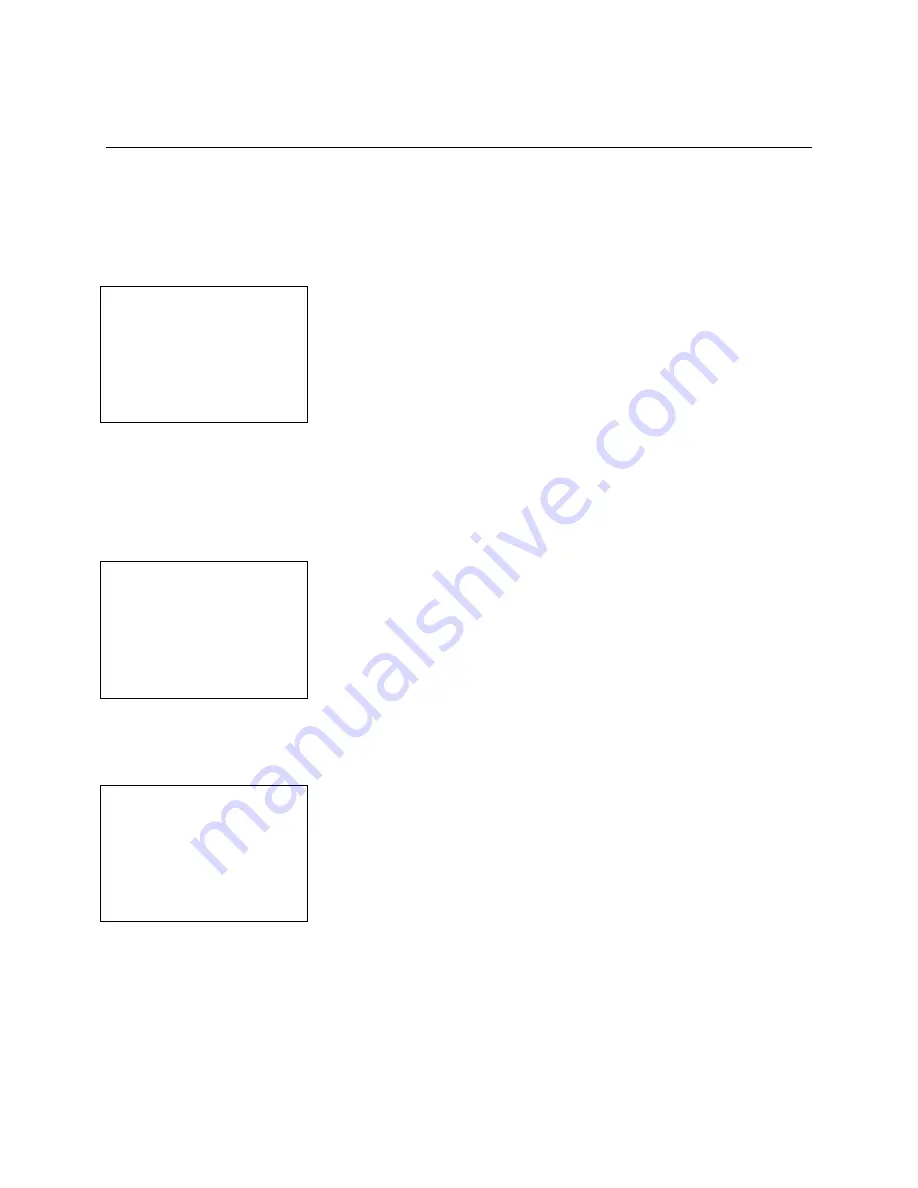
SafeWizard
Operating Instructions
American Security Products Company
Last Revision 10/17/2008
Page 50 of 73
Document 4305199
Chapter 4
Audit
Possibly the most exciting aspect of the SafeWizard electronic access control system is the ability to track
all safe activities by User, Date, Event, and even by which door was opened. This process is called
auditing. Using the SafeWizard audit features, it is possible for your company’s management structure to
keep a detailed record of all the activities for all of your SafeWizard access control devices, as well as the
ability to know in an instant all of the current configuration settings in the SafeWizard.
4.1 Main Menu
SafeWizard Main Menu
1 Doors
2 Deposits
3 Administration
4 Audits
QUIT To Cancel
Once you have been authenticated (See Chapter 1, Login and
Navigation), you will arrive at this screen. This is the
Main Menu
. The
SafeWizard Main Menu is the starting place for all actions performed
with the SafeWizard, and at any time you can return to this screen by
pressing the
MENU
key on the controller
Navigation through the menus is accomplished, generally, by selecting a menu item by its number.
Pressing 4 will take you to the “Audits” Menu. The menus and screens in the auditing chapter are
considered sensitive material and therefore require very specific user permissions. If you do not have the
appropriate user rights to audit the SafeWizard lock, the following screen will be displayed, and you will
not even have access to the top audit menu.
4.2 Insufficient Access Rights Screen
Insufficient
Access
Rights
This screen will flash momentarily any time a User tries to access an
area of the SafeWizard that requires a higher administrative privilege
than that User has been assigned.
If your user profile has the required access permissions, you will be advanced to the Audits Menu listed
below.
4.3 Audits Menu
Audits
1 Audit By User
2 Audit By Door
3 Audit By Date
4 Audit By Event
5 Audit User List
6 Full Audit
8 Config. Report
Listed at the left are all of the auditing options available with the
SafeWizard. The following Chapters will describe all of those
selections.
Pressing
QUIT
or
MENU
at this point will return you to the Main
Menu.
Содержание SafeWizard
Страница 1: ......






























