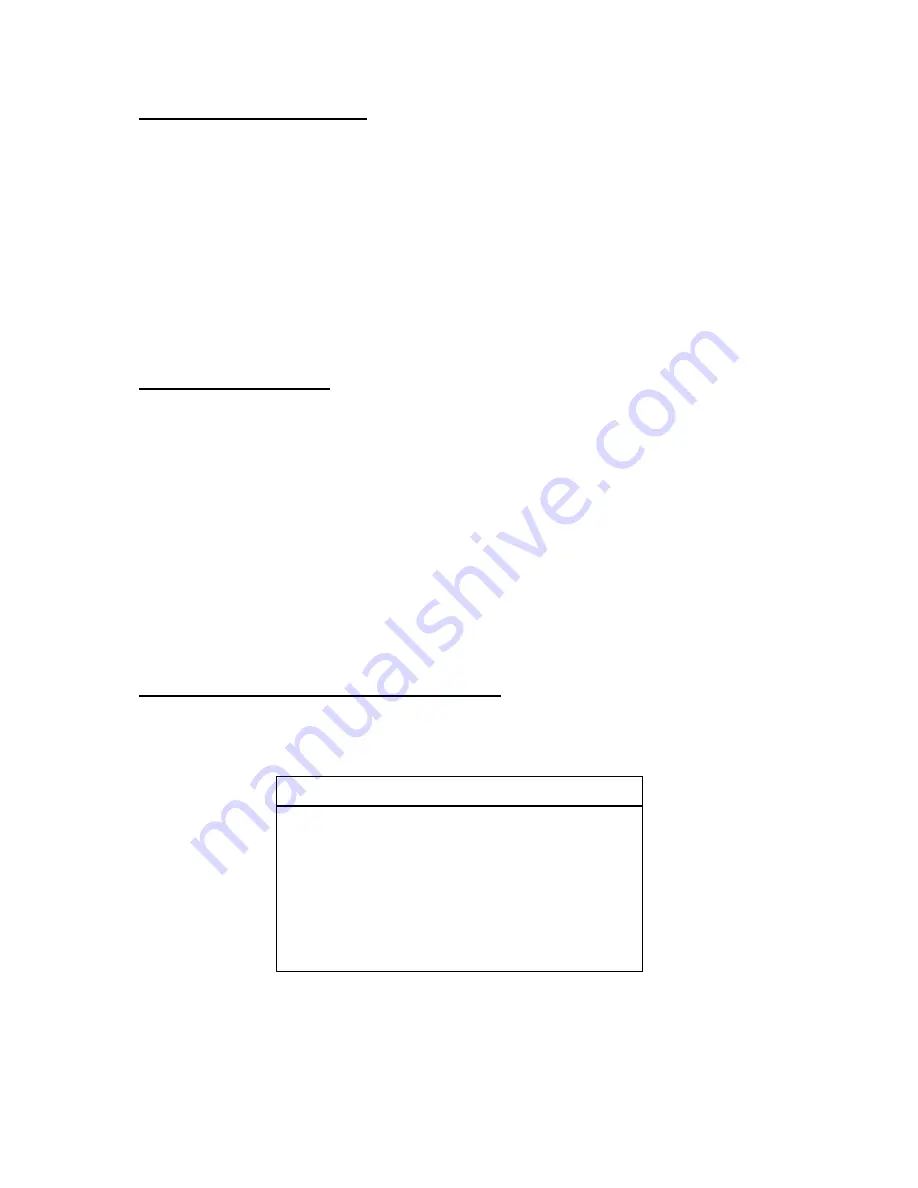
100975
05 11-06-2001
21/32
8.3 Starting the program
1.
Type "DTI" and press <ENTER> to start the program.
2.
Confirm port selection with <ENTER> or change it by pressing <SPACE> and using
<
↑
> or <
↓
>.
3.
When the program is in contact with the DTI the "ABOUT" message will be shown
on the screen. If the program can not communicate with the DTI, the message "DTI
is not ready or not connected" will appear. Please check DTI and connection before
trying to establish contact in the "CONNECTION" menu. Both messages will be
removed by pressing any key.
The main menu consists of:
Setup
Analog out scaling (DTI 1000 only).
Measurements Continuously measurements to screen or log-file.
Sensor
Alteration of sensor coefficients through calibration or manual entry.
Recalibrate
Showing of calibration date for the DTI.
Quit/About
Quit, info text, re-establishing of communication or altering of temperature
unit.
The bottom line will show type and serial no. for the connected DTI, and the Help menu
softkey <F1> which pop-up a help text for the selected menu.
8.4 Setup (Analog output) (DTI 1000 only)
The setup menu is for altering the analog output scaling for both channels where current
values will also be shown:
Modify Analog fixpoints
'Old Offset
' :
0.00
°
C
'Old Gain
' :
5.00
mV/
°
C
'New Offset
' :
0
°
C
'New Gain
' :
5
mV/
°
C
< ESC > aborts, press <ENTER> to accept
Default is:
Offset: 0
°
C = 0V
Gain:
5 mV/
°
C
When the values have been entered into the program, download the values to the DTI,
which approximately takes half a second. Please note that the analog span is limited to
-0.5 to +3.75 Volt.


























