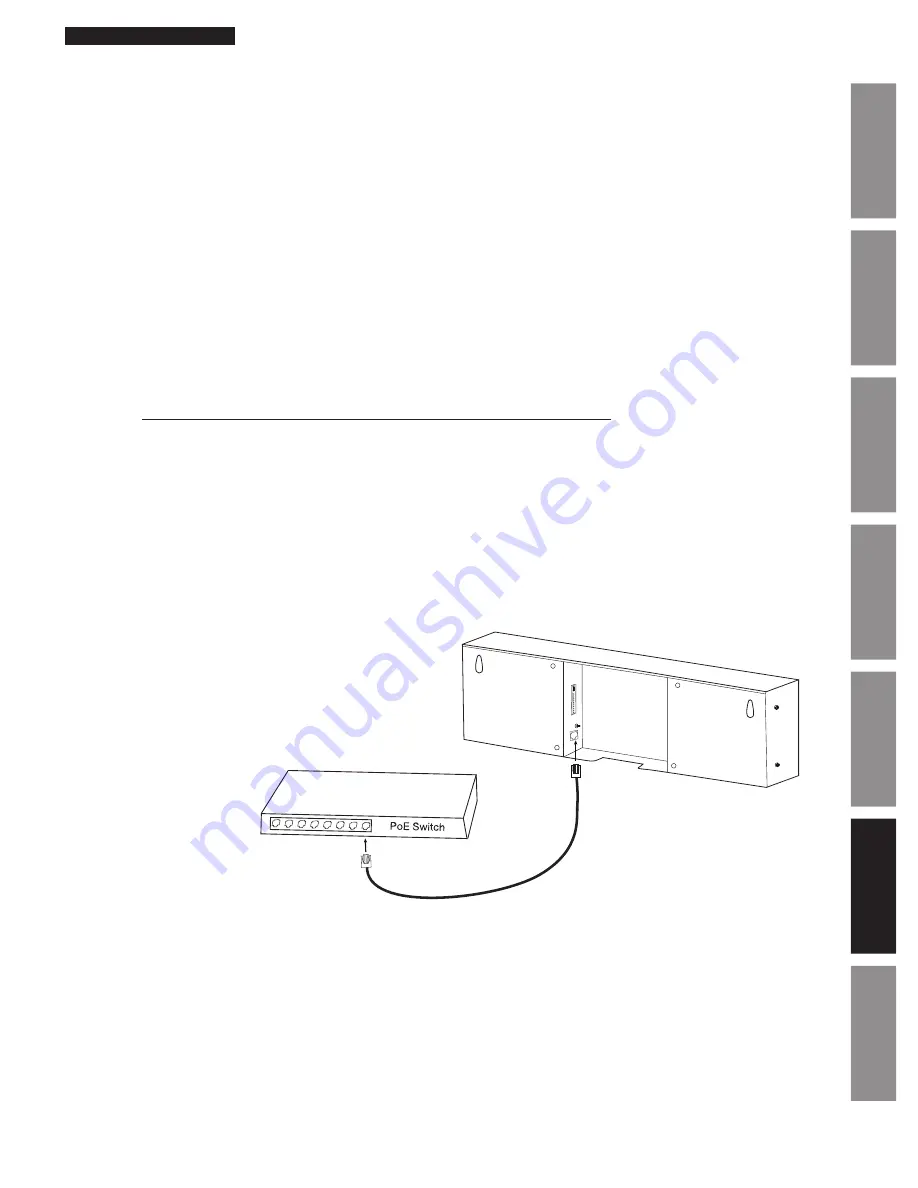
27
© American Time
PoE Installation Manual
Appendix
Tr
oubleshooting
Configuration
Network Clock
Connect
Installation
Intr
oduction
Specifications
Digital Clock Troubleshooting: DHCP
When a DHCP network is not present at initial start-up, the PoE clock will default to a random Static IP in the range of
169.254.1.0 to 169.254.254.255.
Note:
If DHCP is enabled and the clock does not receive a DHCP IP or loses the IP, the following symptoms will occur:
–For 6 digit clocks, the seconds digits on the far right side of the clock display will flash.
–For 4 digit clocks, the AM/PM indicators on the left side of the clock display will flash.
If unable to obtain an IP address through DHCP, follow these troubleshooting steps:
1. Verify that there is power to the PoE clock. The firmware version should scroll across the display when PoE power is first
applied.
2. Verify the Ethernet cable connection to the PoE clock. Make sure the patch cable is securely connected and not
damaged. Have the cable tested or connect another Ethernet device to this cable to confirm proper connection.
3. Verify with the Network Administrator to ensure that DHCP is enabled on the network you are connecting the PoE
clocks.
4. Verify that DHCP is enabled on the PoE receiver.
a. Configure a PC that is on the same local network as the PoE receiver, with the following network configurations:
Tip:
Note existing PC settings first. Contact your Network Administrator for assistance or reference the following
link: http://windows.microsoft.com/en-US/windows-vista/Change-TCP-IP-settings
• IP address: 169.254.0.1
• Subnet Mask: 255.255.0.0
b. Using the Network Clock Connect application, press the Refresh List button
c. Select the clock that was not receiving DHCP (IP address should be in the range of 169.254.1.0 and
169.254.254.255), and press the Configure button
d. Click on the Network tab and verify that the DHCP checkbox is selected
5. Return PC to the previous settings noted above in Step 4.
Note:
The IP address set to the clock can be checked by quickly pressing the Set button (B) twice. The Set button is located on
the back of the clock next to the patch cable plug-in. Once pressed, the clock IP address will scroll quickly across the display.
Restoring Default Settings
Default Settings can be restored to the clock by:
1. Remove power to the clock for at least 2 seconds. (disconnect the patch cable (A) from the back of the clock)
2. Hold down the Set button (B) on the back of the clock.
3. Apply power back to the clock (connecting the powered patch cable to the clock) while continuing to hold down the Set
button.
4. 888 should scroll across the clock display.
5. Release the Set button.
If the problem cannot be resolved after following these steps, please call Technical Support at American Time at
800-328-8996
A
B
C
C
D
A – Ethernet Patch Cable
B – Reset Button
C – Keyhole hangers
D - Relay








































